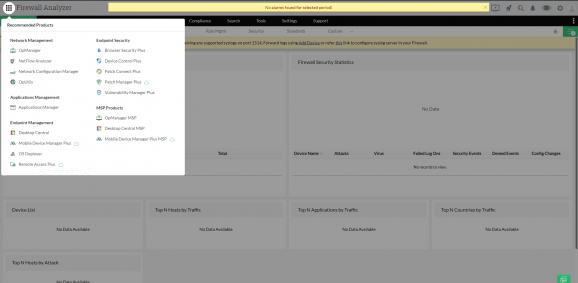Comprehensive web-based firewall with support for VPN and proxy server log analysis, reports, alerts, in-depth search, dashboard customization, and more. #Firewall analyzer #Firewall log analysis #Monitor bandwidth #Firewall #Analyzer #Analyze
Geared toward professional users, ManageEngine Firewall Analyzer is a comprehensive software application that facilitates a secure firewall which can be accessed from a web browser. It supports VPN and proxy server log analysis, among other features.
During setup you can select one-click installation mode or switch to advanced mode to specify the edition (standalone or distributed), along with the web port and protocol. Optionally, Firewall Analyzer can be installed as a service.
Before proceeding any further, it tells you that some antivirus solutions are known to interfere with the app's functionality, so it's advisable to place an exception.
Once the server is launched, the program automatically loads itself in the default web browser, permitting you to log in with your credentials (the default user name and password are listed).
As far as the interface is concerned, Firewall Analyzer adopts a professional-looking environment with a clear-cut structure, where you can configure the firewall, import log files, add a syslog server, generate and examine reports, set up alerts, conduct search operations, and tinker with settings.
It lists configuration instructions for multiple types of firewalls and versions, such as Check Point, NetScreen, Cisco Systems, Microsoft ISA, CyberGuard and Cyberoam.
Meanwhile, reports can be generated for numerous devices and filters pertaining to protocols, IP/hosts, the destination, events and users. Plus, you can set up anomaly, bandwidth or normal alerts for devices, set the severity level, send email or SMS notifications, and run scripts. Advanced search operations can be executed for the aggregated logs database, raw firewall or proxy logs, or unknown protocols.
Firewall Analyzer provides you with plenty of options catering to the firewall (SysLog server, checkpoint firewall, device rules or details, connection diagnostics, firewall availability), the system (imported log files, protocol groups, archived files, alert profiles, schedule listing, mail server, SMS, DNS, report customization, work hours, server diagnostics, database console) and administrator (Intranet, user or license management, external authentication, user/hostname IP mapping, data storage, rebranding the web client).
No error dialogs popped up in our tests, and the software application didn't hang or crash. It didn't put a strain on the overall performance of the PC, using low CPU and RAM.
Taking into account its rich options and customization settings, ManageEngine Firewall Analyzer proves to be an efficient and reliable web-based firewall to suit the preferences of advanced users.
What's new in ManageEngine Firewall Analyzer 12.8 Build 128181:
- New Features and Enhancements:
- NAT rules support for pfSense devices.
- ISDB Objects are now considered for anomaly calculations of FortiGate devices.
- Support ID: 8850292, 8123291, 9092816 - Alert feature support for the Rule Management reports with template based notification.
ManageEngine Firewall Analyzer 12.8 Build 128181
add to watchlist add to download basket send us an update REPORT- runs on:
-
Windows 11
Windows Server 2022
Windows Server 2019
Windows Server 2016
Windows 10 32/64 bit
Windows Server 2012 R2
Windows Server 2012 - file size:
- 275 MB
- main category:
- Security
- developer:
- visit homepage
calibre
paint.net
ShareX
4k Video Downloader
Microsoft Teams
Bitdefender Antivirus Free
IrfanView
7-Zip
Zoom Client
Windows Sandbox Launcher
- 7-Zip
- Zoom Client
- Windows Sandbox Launcher
- calibre
- paint.net
- ShareX
- 4k Video Downloader
- Microsoft Teams
- Bitdefender Antivirus Free
- IrfanView