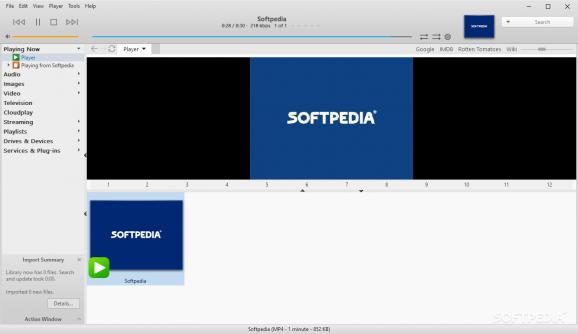Search, import and organize all of your media files as well as enjoying them in multiple view types with this powerful multimedia workstation. #Audio player #Media center #Video player #Music #Organizer #Media
Digital media files come in all shapes and sizes, and regardless if you’re a veritable data hoarder, the avid cinephile or just the average audio user, keeping a digital media collection neat and tidy can pose its challenges. Of course, you can manage said collection’s files manually, but why not resort to dedicated solutions, such as J. River Media Center?
Build as a “center” from which you can manage your various media files, this suite will allow you not only to have a structured take on your data but also preview the said files, through a built-in playback engine.
Structure is key when dealing with large volumes of data and an organizational scheme, and I was pleased to see that this aspect has been well-accounted for in J. River Media Center. Its specialist design offers a collapsible data tree, with multiple categories, for audio, image, and video data, as well as various sources.
This approach offers a comfortable solution to finding your preferred data, by either filtering it or simply selecting its corresponding category. To go with this approach, a built-in library manager, as well as a player, ensures things are covered.
As stated in the previous paragraph, the application comes sporting a nifty library, which will allow you to take things up a notch when it comes to organizing data. To complement such functionality, the included player offers decent performance.
This way, you will be able to structure your media collection, but at the same time preview its files, all from within a single, centralized platform.
Having its emphasis on accessibility and a structured approach, this software will allow you to make easy work of organizing your media files, of various formats, and preview them easily, using its included playback capabilities.
Download Hubs
J. River Media Center is part of these download collections: Play MP3, Play MPL, Play SHN, Open MPL
J. River Media Center 32.0.28
add to watchlist add to download basket send us an update REPORT- runs on:
-
Windows 11
Windows 10 32/64 bit
Windows 8 32/64 bit
Windows 7 32/64 bit - file size:
- 43.3 MB
- filename:
- MediaCenter320032.exe
- main category:
- Multimedia
- developer:
- visit homepage
calibre
Zoom Client
4k Video Downloader
ShareX
paint.net
Microsoft Teams
IrfanView
Bitdefender Antivirus Free
Windows Sandbox Launcher
7-Zip
- Bitdefender Antivirus Free
- Windows Sandbox Launcher
- 7-Zip
- calibre
- Zoom Client
- 4k Video Downloader
- ShareX
- paint.net
- Microsoft Teams
- IrfanView