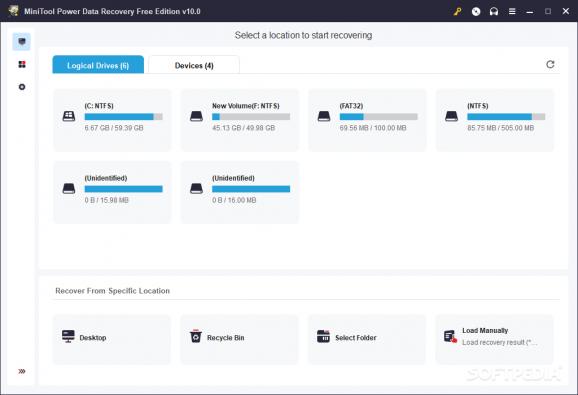Recover previously deleted files from the hard drive, lost or damaged partitions, CDs, DVDs or removable media, apply filters, examine and preview files, save results, and run in-depth searches. #Data Recovery #File Recovery #Recover Partition #Recovery #Recover #Undelete
In a day and age where almost all daily-life aspects have known a shift towards the digital realm, the data that characterizes users and their particularities gained significant importance. With that importance also came a responsibility, of ensuring the safety of the said data, in case of mishaps and accidental loss. MiniTool Power Data Recovery aims at addressing such responsibility, by offering users a helping hand for regaining access in the unfortunate situations where data loss did occur.
All the features that allow users to initiate the scanning for the recovery process are clear and minimalist, thus offering a good overview of the available options, and at the same time keeping choices simple.
Having selected a preferred drive, all that one needs to do is preview the progress of the scanning process, as the app will neatly take care of the rest, not requiring any additional confirmations or configuration steps.
This latest iteration of MiniTool Power Data Recovery features a newly enhanced filtering module, which will considerably improve the efficiency with which the data that needs to be recovered can be identified.
Users have access to several criteria as filters, which can ensure a well-tailored data sifting, which, coupled with the well-structured display of the directories and subsequent folders, can turn a usually chaotic, tiresome process, into an elegant solution for quickly discovering the files you might be looking for.
If you’ve accidentally lost your digital files, fear not, as MiniTool Power Data Recovery can prove a helping hand. Thanks to a straightforward approach, which has its emphasis on accessibility and efficiency, it will enable you to quickly scan and identify the files that you wish to recover.
What's new in MiniTool Power Data Recovery 11.9:
- Improved disk scanning performance.
- Help resolve memory issues for faster PC speed.
- Help enhance Windows registry cleaning and optimization.
MiniTool Power Data Recovery 11.9
add to watchlist add to download basket send us an update REPORT- runs on:
-
Windows 11
Windows 10 32/64 bit
Windows 8 32/64 bit
Windows 7 32/64 bit - file size:
- 116 MB
- filename:
- pdr-free.exe
- main category:
- System
- developer:
- visit homepage
Windows Sandbox Launcher
7-Zip
Zoom Client
Microsoft Teams
paint.net
ShareX
Bitdefender Antivirus Free
calibre
4k Video Downloader
IrfanView
- calibre
- 4k Video Downloader
- IrfanView
- Windows Sandbox Launcher
- 7-Zip
- Zoom Client
- Microsoft Teams
- paint.net
- ShareX
- Bitdefender Antivirus Free