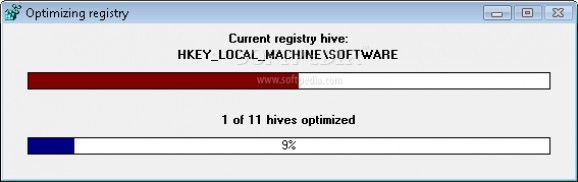Straightforward, simple-to-use and fast registry optimizer, which does not require user assistance to carry out a task, suitable for all levels. #Registry optimizer #Optimize registry #Defragment registry #Registry #Hive #Fragmented
Every application and video game you install leaves some traces, depending on how many types of resources it requires to work. Most of them add new entries in the system registries, but not all of them get removed when uninstalled. This can create compatibility and stability issues, but you can use applications like NTRegOpt to check and automatically repair broken registries.
As the name might suggest, the application’s main target is the system registry, but it doesn’t need to root itself to it in order to properly function. What’s more, there’s no installation involved, meaning you can also use it on other computers, directly from a USB flash drive.
A recommended activity before you initiate the cleaning process is to back up the entire system registry, because you never know what can go wrong. The application doesn’t come with any options in this regard, so you have to figure out a way to do this on your own.
Accommodation is a walk in the park, and the amount of effort required on your behalf is reduced to minimum. You only need to launch the application, and it’s best to do so with administrator privileges, so it has access to all areas of the registry system. Moreover, be sure to close any running application, because some keep registries active, and can cause issues with the overall process.
Two progress sliders appear in a compact window on launch, one that shows the current registry hive that is being processed, while the other is the overall progress, also showing the total number of hives, so you get an idea of how much you need to wait. However, the process generally takes around a few seconds.
Sadly, flexibility is not the strongest point, especially because you can’t choose what hives to exclude from the process. What’s more, there’s a prompt at the end informing you of the result, but there’s no possibility to save info to log for thorough analysis, and you don’t exactly get to see what registries caused problems or were broken.
Bottom line is that your computer requires more attention from time to time, apart from moments you spend working or playing. Proper functionality needs to be ensured through periodical cleaning, and NTRegOpt is one of the tools to use in this regard. It’s straightforward, and easy to use by individuals of all levels of experience.
What's new in NTRegOpt 1.1j:
- Fixed compatibility issues with 64-bit Windows (many thanks to Ian Smith and Hajo for all testing)
- Enhanced error messages
NTRegOpt 1.1j
add to watchlist add to download basket send us an update REPORT- runs on:
-
Windows NT
Windows 2003
Windows XP
Windows 2K - file size:
- 472 KB
- filename:
- ntregopt-setup.exe
- main category:
- Tweak
- developer:
- visit homepage
Microsoft Teams
paint.net
4k Video Downloader
Bitdefender Antivirus Free
IrfanView
Zoom Client
calibre
ShareX
7-Zip
Windows Sandbox Launcher
- ShareX
- 7-Zip
- Windows Sandbox Launcher
- Microsoft Teams
- paint.net
- 4k Video Downloader
- Bitdefender Antivirus Free
- IrfanView
- Zoom Client
- calibre