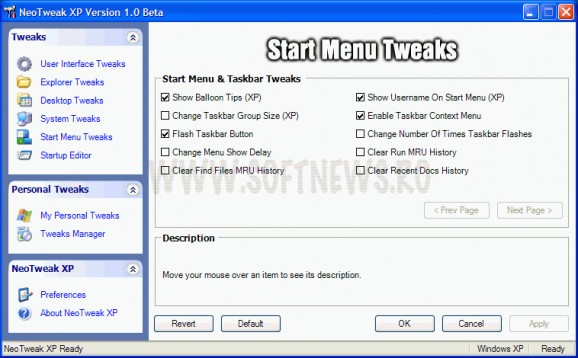An easy to use solution that was created to help users customize the looks and some of the functionality of their Windows environment. #System tweak #Custom tweak #Personal tweak #Tweak #System #Custom
Modifying the default appearance of the operating system and adding or unlocking extra features that lay hidden inside Windows are possible through one of the many dedicated software solutions available on the market.
NeoTweak XP is one of them and, as its name suggests, it targets one of the older versions of Microsoft's proprietary OS. Through a friendly interface this program enables users to make surface changes to bring an improved look, but it is equally useful for carrying out in-depth tweaks to optimize the functionality of Windows XP.
Insofar as the UI tweaks are concerned, this application will allow users to modify the title bar of Internet Explorer and Outlook Express, activate smooth scrolling or alter the cursor blink rate as well as the windows border width.
Those who want to remove shortcut arrows, rename the Recycle Bin or have the current Windows version shown on desktop will have to check out the dedicated 'Desktop Tweaks' section of NeoTweak XP.
There are also numerous Windows Explorer related adjustments that can be enabled, like the thumbnail cache, auto-expanding trees, using the classic search or launching directories in separate processes.
More so, with NeoTweak XP it is possible to add a variety of context menu commands for files and folders, so items like 'Copy To', 'Move To', 'Explore From Here', 'Command Prompt Here' or 'Open With' will have a larger availability and applicability.
A wide variety of system and Start Menu tweaks are also included in the package, while those who need a faster means of managing startup items have a specialized module at their disposal.
A great thing about NeoTweak XP is the ability to add custom tweaks it offers to all users, so any type of registry-based tune-up operation can be included in 'My Personal Tweaks' area and modified via the 'Tweaks Manager'.
System requirements
What's new in NeoTweak XP 1.0 Beta:
- Fixed some small bugs relating to tweak saving
- Added Enabled and Disabled value fields for Personal/Custom Tweaks
- Added some missing validations for Personal / Custom Tweaks
- Re-coded various parts of the interface - looks better now and more professional
NeoTweak XP 1.0 Beta
add to watchlist add to download basket send us an update REPORT- runs on:
- Windows All
- file size:
- 280 KB
- filename:
- neotweakb10.zip
- main category:
- Tweak
- developer:
- visit homepage
ShareX
Microsoft Teams
Zoom Client
IrfanView
Context Menu Manager
7-Zip
calibre
Bitdefender Antivirus Free
Windows Sandbox Launcher
4k Video Downloader
- Bitdefender Antivirus Free
- Windows Sandbox Launcher
- 4k Video Downloader
- ShareX
- Microsoft Teams
- Zoom Client
- IrfanView
- Context Menu Manager
- 7-Zip
- calibre