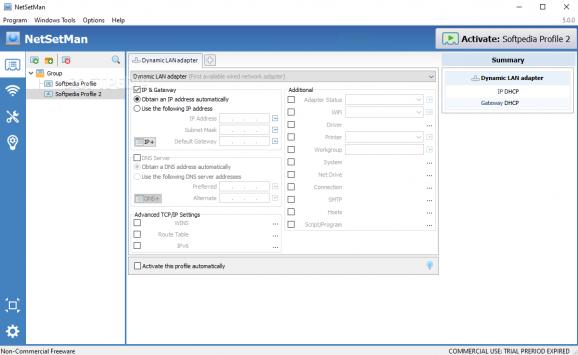Network settings manager that lets you create up to six different network profiles and easily switch through them from the system tray. #Configure network #LAN configuration #Create network profile #Profile #Configure #Connection
NetSetMan is an advanced and approachable software utility that enables you to create and easily switch through six different profiles with network settings.
The NetSetMan comes both with an installer and portable edition, so you can select the preferred option. The key difference is that the portable package can be extracted to a removable storage device to run the app on any computer you come across, with no installation required.
Once launched, the tool creates an icon in the taskbar notifications area and gets sent there when minimized, so it doesn't interrupt your regular activity on the machine.
The main application window has a clear-cut structure and contains six tabs dedicated to putting together six profiles with different network settings.
The customizable parameters pertain to the network adapter, IP and gateway, route table, DND server and suffix, WINS server, wireless network connection, printer, computer name, workgroup, SMTP, network drives, hosts, scripts, and IPv6.
Moreover, you can configure system settings when it comes to the display mode, wallpaper, desktop color, screensaver, design scheme, audio volume (speakers, microphone, sound scheme), Windows Firewall (exceptions, notifications), power plan, time zone, or MAC address.
Any network profile can be disabled and restarted. You can edit their names when quickly selecting them from the systray icon's right-click menu, copy and paste settings, import and export profiles, configure advanced TCP/UP parameters if necessary, as well as access some Windows features without leaving NetSetMan's interface (e.g. Volume Control, Power Options, Mobility Center).
We haven't encountered any stability issues in our tests, thanks to the fact that the app didn't hang, crash or prompt error messages. It had minimal impact on computer performance, using low CPU and memory.
To sum it up, NetSetMan can become a reliable assistant to anyone who wants to easily juggle multiple network profiles from the system tray. Plus, it's free.
Download Hubs
NetSetMan is part of these download collections: Change IP
What's new in NetSetMan 5.2.0:
- Windows 11 compatibility (22H2 build 22621)
- NEW: Profiles can now be sorted by name, date and activations
- NEW: Network Location Type: Private/Public (in "Driver" section)
- Fix: Wifi option "Switch to strongest signal" could accidentally be disabled
NetSetMan 5.2.0
add to watchlist add to download basket send us an update REPORT- runs on:
-
Windows 11
Windows 10 32/64 bit
Windows 8 32/64 bit
Windows 7 32/64 bit - file size:
- 7.1 MB
- filename:
- netsetman_setup_520.exe
- main category:
- Network Tools
- developer:
- visit homepage
calibre
4k Video Downloader
IrfanView
Bitdefender Antivirus Free
7-Zip
ShareX
paint.net
Microsoft Teams
Windows Sandbox Launcher
Zoom Client
- Microsoft Teams
- Windows Sandbox Launcher
- Zoom Client
- calibre
- 4k Video Downloader
- IrfanView
- Bitdefender Antivirus Free
- 7-Zip
- ShareX
- paint.net