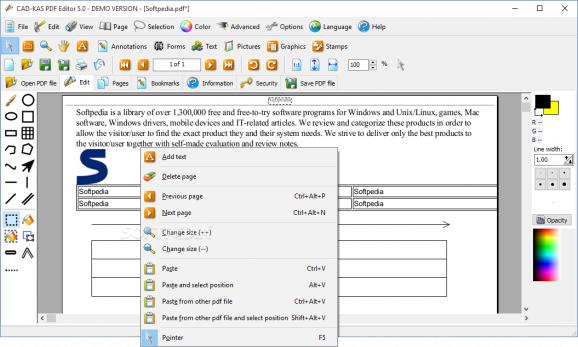Edit your PDF files by correcting, underlining and highlighting the text, change the order of pages or delete them, as well as encrypt the document. #PDF Editor #Edit PDF #Encrypt PDF #Edit #Convert #Encrypt
CAD-KAS PDF Editor is a software that helps you view and edit content in PDF documents. The interface of the program contains an Explorer-based layout, so it is user-friendly from this point of view. However, the toolbar menu seems a bit cluttered.
Once you have opened a PDF file, you can use basic graphic editing tools, such as a brush, circle, ellipse, square, rectangle, table, arrow, lines, bucket fill, color picker, and others.
You can double-click the text to edit it, remove separation characters, replace and delete it, as well as change its font or position.
You can use a search function, copy text (optionally to another PDF file), bring it to the front or back, rotate, mirror, flip, skew or align it, and ungroup vector objects.
CAD-KAS PDF Editor also allows you to insert annotations (e.g. note, free text, stamp), forms (e.g. form field, checkbox, radio button), pictures and vector text (with full unicode support).
You can add, extract or delete pages, insert page numbers, split the PDF document into equal files, remove duplicate pages, change the page size, create and organize bookmarks, edit document properties, assign a password, export the PDF as a RTF, TXT or image file, and more.
The program uses a moderate-to-high amount of system resources, includes a comprehensive help file and step-by-step tutorials, allows you to select your preferred language and didn't cause us any trouble during our tests.
There's also an "Undo" button available, but it can only take you a few steps back (and there isn't a "Redo" function).
Otherwise, CAD-KAS PDF Editor is a very easy-to-use, powerful application for editing PDF files and saving them in various formats, and we strongly recommend it to all users.
Download Hubs
CAD-KAS PDF Editor is part of these download collections: Edit PDF, PDF Annotators
What's new in CAD-KAS PDF Editor 5.5:
- Security/Encrypt or decrypt all files of a folder...
- Pages/Pages/Merge two pages to one page...
- Pages/Pages/Merge two pages and scale down...
- Pages/Pages/Merge all pages to one page...
CAD-KAS PDF Editor 5.5
- runs on:
-
Windows 10 32/64 bit
Windows 8 32/64 bit
Windows 7 32/64 bit
Windows Vista 32/64 bit
Windows XP - file size:
- 8.6 MB
- filename:
- pdfedit!.exe
- main category:
- Office tools
- developer:
- visit homepage
Microsoft Teams
paint.net
7-Zip
4k Video Downloader
IrfanView
Zoom Client
calibre
Bitdefender Antivirus Free
ShareX
Windows Sandbox Launcher
- Bitdefender Antivirus Free
- ShareX
- Windows Sandbox Launcher
- Microsoft Teams
- paint.net
- 7-Zip
- 4k Video Downloader
- IrfanView
- Zoom Client
- calibre