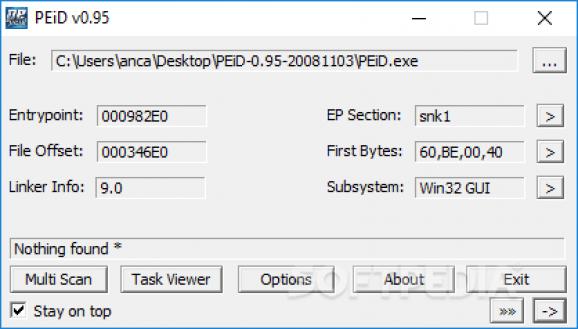Detect packers, cryptors and compilers bundled withPE executables with the help of this reliable piece of software that boasts a high detection rate. #Compiler detector #Cryptor detector #Packer detector #Compile #Compiler #Detect
PEiD is an intuitive application that relies on its user-friendly interface to detect packers, cryptors and compilers found in PE executable files – its detection rate is higher than that of other similar tools since the app packs more than 600 different signatures in PE files.
PEiD comes with three different scanning methods, each suitable for a distinct purpose. The Normal one scans the user-specified PE file at its Entry Point for all its included signatures. The so-called Deep Mode comes with increased detection ratio since it scans the file's Entry Point containing section, whereas the Hardcore mode scans the entire file for all the documented signatures. When users need to get their results right away, they can rely on the Normal or the Deep modes, and they can turn to the Hardcore one when they are willing to wait the time it takes for the scan to complete – regardless of the chosen type, the generated results are as accurate as possible due to PEiD’s error control method.
In addition to the intuitive interface of PEiD, its functions can also be accessed via command-line, and the detailed documentation can help users get familiarized to the proper commands and parameters. PEiD also allows users to explore all the currently running processes and terminate them with a single mouse click. One can also dump a module then scan then dumped image, or analyze the dependent modules of a process. The best results can be obtained if each file is analyzed separately as it takes less time to complete the scan, but PEiD also supports batch processing. Users can choose a folder, then set PEiD to select the PE files and scan them.
All things considered, PEiD is a feature-packed application that can scan PE files and identify packers and compilers, while also featuring a HEX viewer and a task manager.
What's new in PEiD 0.95:
- Fixed some crashing bugs.
- Minor Core update.
- Crash Fix in Securom detection.
PEiD 0.95
- runs on:
- Windows All
- file size:
- 388 KB
- filename:
- PEiD-0.95-20081103.zip
- main category:
- Programming
- developer:
- visit homepage
Windows Sandbox Launcher
7-Zip
calibre
paint.net
Bitdefender Antivirus Free
Microsoft Teams
Zoom Client
4k Video Downloader
IrfanView
ShareX
- 4k Video Downloader
- IrfanView
- ShareX
- Windows Sandbox Launcher
- 7-Zip
- calibre
- paint.net
- Bitdefender Antivirus Free
- Microsoft Teams
- Zoom Client