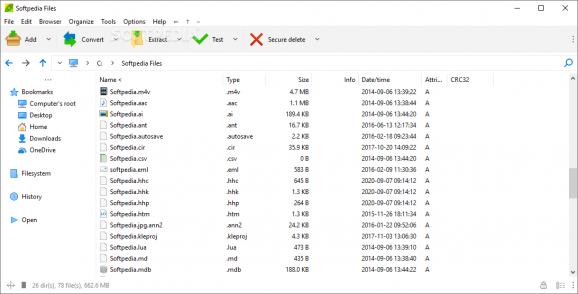Compress and extract archives with formats such as 7Z, Zip, TAR and ZIP with the help of this easy to use and straightforward piece of software. #File Archiver #File Compressor #Archive File #Archiver #Compressor #Extractor
PeaZip Portable is a simple, user-friendly compression utility that provides support for multiple file formats, such as ZIP, TAR, 7Z, GZ, CAB, SFX, GZIP and more. The application integrates perfectly with Windows, thus offering you easy and fast access to archiving options, directly from the context menu.
The main interface enables you to browse for the files and folders you want to compress and create the desired archive with just a few clicks. Also, you can add files to an already existing archive, password-protect compressed files, use the TAR method before compression, as well as send the output by mail.
The compression speed is customizable and so is the output dimension, which comes in handy if you want to send the file as an e-mail attachment. The application comes with multiple encryption algorithms (AES256, ZipCrypto) and compression methods (Deflate, Bzip2, LZMA, PPMd) that you can choose from.
You can use PeaZip Portable to preview and manage the content of an archive without extracting (securely delete files from within the archive or get file information) and test its integrity.
The application features some helpful file management options that you can use to split, join, filter and compare files, identify duplicates and calculate hash codes. It comes with additional tools, such as the system benchmark utility or the integrated password manager and generator, which helps you create secure keyfiles for protecting your archives.
Since it is portable, no installation is required and you can run the program directly from a removable device, without worrying that the system registry is affected in any way.
Providing support for a wide range of output formats (including Linux and OSX installers), PeaZip Portable proves to be a great alternative for those who need a fast, yet easy to use compression application.
Download Hubs
PeaZip Portable is part of these download collections: Open RAR, Create tar, SFX Creators, Open 7z
PeaZip Portable 9.7.1
- PRICE: Free
- portable version
- This is the portable version of the application. An installable version is also available: PeaZip
- runs on:
-
Windows 11
Windows 10 32/64 bit
Windows 8 32/64 bit
Windows 7 32/64 bit
Windows Vista 32/64 bit
Windows XP 32/64 bit
Windows 2K - file size:
- 12.5 MB
- filename:
- peazip_portable-9.7.1.WINDOWS.zip
- main category:
- Portable Software
- developer:
- visit homepage
calibre
ShareX
Windows Sandbox Launcher
Bitdefender Antivirus Free
IrfanView
4k Video Downloader
7-Zip
Microsoft Teams
paint.net
Zoom Client
- Microsoft Teams
- paint.net
- Zoom Client
- calibre
- ShareX
- Windows Sandbox Launcher
- Bitdefender Antivirus Free
- IrfanView
- 4k Video Downloader
- 7-Zip