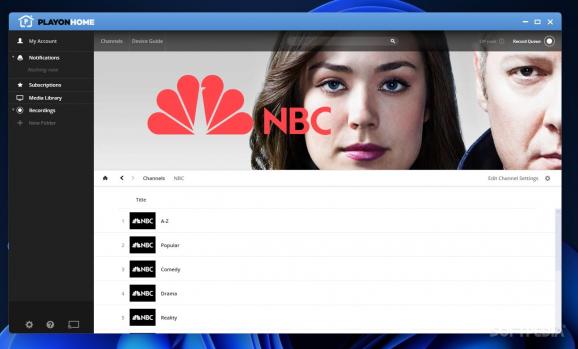A powerful media server that you can use to broadcast images, songs and movies across multiple devices, fixed and mobile in a few steps. #Video Server #Media Server #Multimedia Server #Server #Multimedia #Record
Marketed as a "robust PC application for the new way you watch TV," PlayOn is, at heart, a tool for organizing your streaming media.
It's part media player, part media downloader, part online organizer, and part media server. So what does it do? In short, it aggregates all your streaming websites into one easy-to-use GUI, with a bit of extra functionality such as the option to download and record streaming media.
Before anything else, you should know that PlayOn comes in two flavors: PlayOn Desktop (available for Windows only, and the one we're talking about here ) and PlayOn Cloud.
There are also two versions (Free and Paid) with a pretty massive gap between them in terms of functionality, but we'll cover that a bit later.
Probably the most impressive aspect of PlayOn is the massive support for a plethora of devices. You can stream, cast, and download streaming content to TVs, PCs, tablets, or mobile devices.
It's also compatible with various gaming consoles such as PlayStation (3 and 4), Wii, Wii U, Xbox (360 and One). Chromecast, Google TV, Fire TV, Fire TV Stick, Roku, and WDTV are supported as well.
When it comes to mobile devices, you can benefit from support for Android phones, BlackBerry 10 smartphones, iPads, and iPhones, as well as Kindle Fire devices. Last but not least, PlayOn also works with Kodi and DLNA Smart TVs.
Please note that you can't benefit from all the features on all devices. For example, on some devices, you can only stream, while others offer the full range of options (stream and cast). For more details, visit the dedicated Devices section.
Regardless of your computer knowledge, you will find PlayOn a very streamlined app. While not being much of a reason to write home about, the GUI is pretty decent for such an app.
The app sports a somewhat dated interface with an intuitive layout. You are provided with quick access to the most important sections such as Notifications, Subscriptions, Media Library, Recordings, and so forth.
You can record pretty much anything from most streaming platforms, you can stream and cast content to various devices with relative ease, and you can record and download content as MP4s.
You're also provided with various nifty little features such as AdSkip (which automatically skips the ads when you playback your recordings), and something called Off-Peak Recording (basically, you can program the app to record shows only between certain time intervals).
While using PlayOn, we couldn't stop thinking about the app's relevance in today's context is. This is mostly due to the fact that most streaming platforms offer offline viewing in one form or another.
Nevertheless, PlayOn can become particularly helpful for all those who are dealing with multiple platforms at once and want to not only organize but to record multiple shows for offline viewing.
While PlayOn is a very decent app/platform, backed up by some pretty useful features, the Free plan is not offering your much. That said, if you want to benefit from everything that PlayOn has to offer, you'll have to pay up.
PlayOn Home 5.0.164.36335
add to watchlist add to download basket send us an update REPORT- runs on:
-
Windows 11
Windows 10 32/64 bit
Windows 8 32/64 bit
Windows 7 32/64 bit - file size:
- 171 MB
- filename:
- PlayOnSetup.5.0.164.exe
- main category:
- Multimedia
- developer:
- visit homepage
Zoom Client
IrfanView
Microsoft Teams
Bitdefender Antivirus Free
4k Video Downloader
7-Zip
Windows Sandbox Launcher
Context Menu Manager
calibre
ShareX
- Context Menu Manager
- calibre
- ShareX
- Zoom Client
- IrfanView
- Microsoft Teams
- Bitdefender Antivirus Free
- 4k Video Downloader
- 7-Zip
- Windows Sandbox Launcher