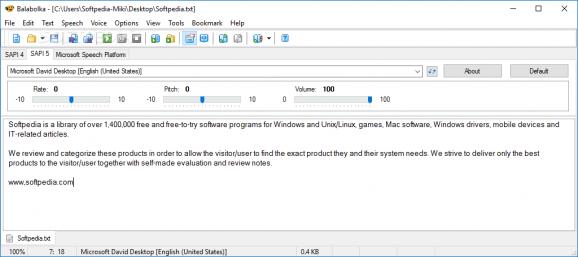A portable text-to-speech application that can read text pieces out loud for you, and save the output as an audio file of different formats. #Text to speech #Computer voice #Read text #Text2speech #Speech #Voice
Why would you need text-to-speech technology, you might wonder? Well, the possibility to listen to a written text extends the reach of your content, also catering to people with reduced vision, literacy or learning disabilities or those with a different native language than yours. While Windows comes with the built-in Narrator, a dedicated text-to-speech utility such as Portable Balabolka bundles much more processing options and allows you to save the spoken text to file.
The two major advantages of a portable application are known: it does not require installation, meaning you can use it on the go and launch it from any removable drive, and it leaves no traces on the local system, preserving all the configuration settings inside its own folder. Although a standard installer-based edition of Balabolka does exist, it is most likely that you opt for the install-free edition available on this page.
Portable Balabolka can have any text read out loud and, for that, it features a text editor that you can use to type in or paste the desired text piece. The editor comes with a series of features that prove to be quite useful. You can easily format the written text and find homographs inside it. Numbers can be easily replaced with words, if needed.
The editor features various customization options for fonts and the background and it comes with support for bookmarks and advanced search tools. But it’s not just the written text in the editor that Portable Balabolka can read out loud. In fact, the application features active clipboard monitoring, text importing and support for various types of documents, including DOC, EPUB, FB2, HTML, ODT, PDF and RTF files. The text loaded in the editor can be saved as an audio file with ease.
All the voices that are installed on your Windows computer are also available in Portable Balabolka and ready for you to use.
Various versions of the Microsoft Speech API (SAPI) build up the backbone of this application. You are free to adjust the parameters of a voice, namely the rate, the pitch and the volume, with custom sliders. The application features pronunciation correction and an integrated spell checker.
Foreign words can be pronounced by voices in Portable Balabolka, provided you take the time to choose a particular voice and define a set of letters for that particular language, so that the application can add tags to mark the necessary voice changes.
Paragraphs with direct speech can also be read differently, but you must also define a voice and configure its settings. In other words, the voice articulation and intonation can be changed in Portable Balabolka depending on what text section it reads.
With lots more to discover, such as the integrated file splitter and format converter, Portable Balabolka provides a full-featured text-to-speech utility, one of the most recommended. Not just that it delivers a handful of features, but it is also released under a freeware license, at no cost for everyone who is interested.
What's new in Portable Balabolka 2.15.0.868:
- Updated the lists of voices for Amazon Polly, Google Cloud and Microsoft Azure.
- Updated the using of OpenAI Text-To-Speech.
Portable Balabolka 2.15.0.868
add to watchlist add to download basket send us an update REPORT- portable version
- This is the portable version of the application. An installable version is also available: Balabolka
- runs on:
-
Windows 11
Windows 10 32/64 bit
Windows 8 32/64 bit
Windows 7 32/64 bit
Windows Vista 32/64 bit
Windows XP 32/64 bit - file size:
- 23.6 MB
- filename:
- balabolka_portable.zip
- main category:
- Others
- developer:
- visit homepage
ShareX
4k Video Downloader
paint.net
Zoom Client
Bitdefender Antivirus Free
Microsoft Teams
IrfanView
Windows Sandbox Launcher
calibre
7-Zip
- Windows Sandbox Launcher
- calibre
- 7-Zip
- ShareX
- 4k Video Downloader
- paint.net
- Zoom Client
- Bitdefender Antivirus Free
- Microsoft Teams
- IrfanView