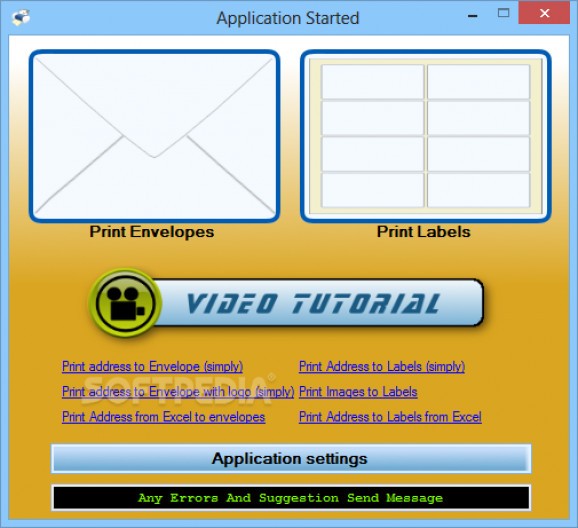You can print labels, envelopes and business cards, which can be created using the basic templates, or edit them by importing information from a CSV file. #Print Label #Print Envelope #Create Label #Print #Envelope #Label
Print Envelope is a lightweight program that can help you print envelopes and labels quickly with the help of a bunch of templates. You can use it when you need to print contact information on multiple envelopes. If this operation is performed on a frequent basis, you might save some time using this application.
The program starts with a small screen where you can choose the task that you want to perform. If you want to print envelopes the program displays a different interface from the one used for label printing.
The Envelope size fields from this window are not translated into English, which is very annoying since those are the buttons that enable you to manage the templates that save the envelope layout settings. You can create new templates by clicking the top button and delete them with the bottom one. But if you are not careful you can delete a template by clicking the wrong button.
Before printing any envelopes you need to enter the information that you want to use. The right side panel allows you to add multiple contacts and to organize them into groups. Unfortunately, we did not notice the option to import multiple contacts so you must enter the details manually. This makes the program useful for home use but inefficient for a business that needs to send a lot of letters.
You can change the envelope's layout by adjusting the position of the sender and the receiver information fields. The program also allows you to use different fonts and styles for these fields. You cannot preview the changes and all the modifications are done by changing the coordinates which can take quite some time.
The user can add the company's logo on the envelope in order to further personalize the letter. When the adjustments are finished you can generate an envelope preview to check the output and to send it to the printer.
The second option from the main screen is to print labels. The program uses the same contact database from the envelope printer so you do not have to enter the information again. In addition you have the option to enter another address format if you are not satisfied with the layout provided by the application.
You can also create multiple templates that allow you to save the layout of the label, the type of the font and the number of columns or rows on a page. These templates can be loaded at any time by selecting one from the drop down list.
If you have the patience to enter all the contact information and to configure the templates for the envelopes that you use frequently, the program offers a nice experience and performs rather well.
PrintEnvelope - Lite version 3.2.2.9
add to watchlist add to download basket send us an update REPORT- runs on:
-
Windows 8
Windows 7 32/64 bit
Windows XP - file size:
- 4.4 MB
- filename:
- PrintEnvelope_EN_3229.exe
- main category:
- Office tools
- developer:
- visit homepage
Zoom Client
ShareX
IrfanView
7-Zip
Windows Sandbox Launcher
4k Video Downloader
Microsoft Teams
Bitdefender Antivirus Free
calibre
paint.net
- Bitdefender Antivirus Free
- calibre
- paint.net
- Zoom Client
- ShareX
- IrfanView
- 7-Zip
- Windows Sandbox Launcher
- 4k Video Downloader
- Microsoft Teams