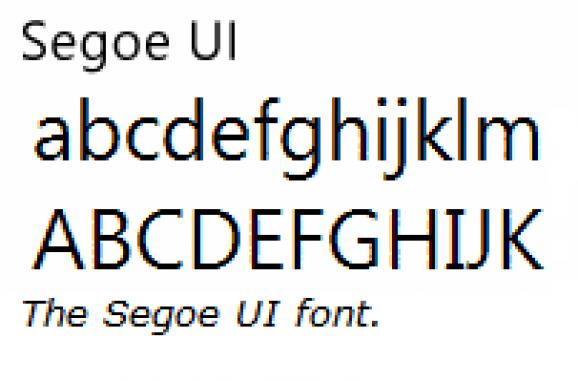Segoe UI (pronounced SEE-go) is the new Microsoft Windows Vista system font. #Segoe UI #Vista System Font #Segoe Font #Segoe #SegoeUI #Font
Segoe UI (pronounced "SEE-go") is the new Microsoft Windows Vista system font. It is designed specifically for user interfaces and is optimized for ClearType font technology.
With the introduction of Segoe UI, Windows improves the consistency in how users see all text across all languages. The design of the Segoe UI letterforms is also tightly aligned with the Aero principles and design goals.
Segoe UI: ■ Improves consistency in text styles across all languages. ■ Is optimized for ClearType, which is on by default in Windows Vista. Segoe UI is less readable without ClearType enabled. ■ Has the standard font size increased to 9 pt. to accommodate for better layout and readability for all languages. ■ Has a new set of themed font styles that can be referenced through the Aero theme file. ■ Contains currently the Latin, Greek and Cyrillic characters. Microsoft will continue to develop, add character sets and support this font.
There are new fonts, also optimized for ClearType, created for other character sets. These include Meiryo for Japanese, Malgun Gothic for Korean, Microsoft JhengHei for Chinese (Traditional), Microsoft YaHei for Chinese (Simplified), Majalla UI for Arabic, Gisha for Hebrew, and Leelawadee for Thai.
Why are these changes important? The design of Segoe UI improves the reading and scanning of text while leveraging ClearType. The overall approach to font size increase and font usage creates consistency across Windows and applications for a better experience in all languages.
Segoe UI and Segoe are not the same font. Segoe is the brand font intended for print and Segoe UI is the Windows font intended for UI strings.
Segoe UI is an approachable, open, and friendly typeface, and as a result has better readability than Tahoma, Microsoft Sans Serif, and Arial. It has the characteristics of a humanist sans serif: the varying widths of its capitals (narrow E and S, for instance, compared with Helvetica, where the widths are more alike, fairly wide); the stress and letterforms of its lowercase; and its true italic (rather than an "oblique" or slanted roman, like many industrial�looking sans serifs). The typeface is meant to give the same visual effect on screen and in print while being highly readable on its own. It was designed to be a humanist sans serif with no strong character or distracting quirkiness.
Segoe UI is optimized for ClearType, which is on by default in Windows Vista. With ClearType enabled, Segoe UI is an elegant, readable font. Without ClearType enabled, Segoe UI is only marginally acceptable. These factors determine when you should choose to use Segoe UI.
Segoe UI has only Latin, Greek, and Cyrillic characters. There are new fonts, also optimized for ClearType, created for other character sets. These include Meiryo for Japanese, Malgun Gothic for Korean, Microsoft JhengHei for Chinese (Traditional), Microsoft YaHei for Chinese (Simplified), Majalla UI for Arabic, Gisha for Hebrew, and Leelawadee for Thai.
These fonts have two weights: regular and true bold. For its Latin characters, Meiryo has italic and bold italic, and uses a customized Verdana suitable for its East Asian characters, whereas Malgun Gothic, Microsoft JhengHei and Microsoft YaHei use a customized Segoe UI.
Segoe UI Windows Vista System Font 1
add to watchlist add to download basket send us an update REPORT- runs on:
- Windows All
- file size:
- 1 MB
- filename:
- segoe-ui.zip
- main category:
- Others
- developer:
- visit homepage
Microsoft Teams
4k Video Downloader
ShareX
Windows Sandbox Launcher
Bitdefender Antivirus Free
IrfanView
7-Zip
Zoom Client
Context Menu Manager
calibre
- Zoom Client
- Context Menu Manager
- calibre
- Microsoft Teams
- 4k Video Downloader
- ShareX
- Windows Sandbox Launcher
- Bitdefender Antivirus Free
- IrfanView
- 7-Zip