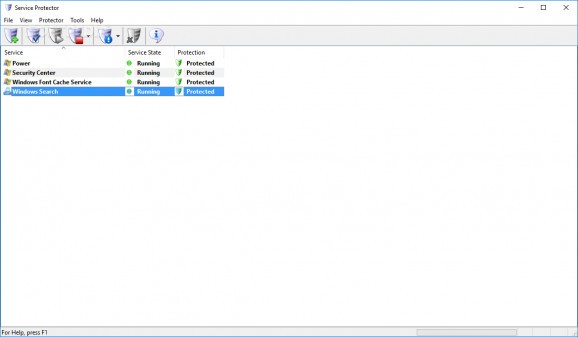Allows you to easily monitor and track the activity of other applications, shut them down and restart them if they fail, or end their activity if they exceed key parameters. #Protect service #Restart service #Monitor service #Service #Shutdown #Monitor
Many computers are running multiple background applications and services that operate without being noticed. If they stop working it can be difficult to tell or if they begin slowing down your computer, you may not know what is causing it. Service Protector allows users to monitor multiple service applications and shut them down or restart them if they begin to fail in any way.
Service Protector doesn’t just track applications to see if they freeze or crash in the background, the application provides a host of different features. Users can arrange an automatic restart or schedule one several hours after it a service fails. Run specific commands when an application stops. If it exceeds memory or CPU usage it can be stopped, with checks able to be scheduled at specific times.
These features cover most possible contingencies and the application even includes an email feature to notify you if a service fails. A mobile SMS feature could be another way to notify users, a feature that the application doesn’t include, but, even so, the range of features shouldn’t disappoint. The application goes to great lengths to be as customizable as possible and the results are clear and easy to use.
The application is clearly of a professional quality level and it shows in the way the application is displayed. The efficiency of the contextual menus and the icons all show a significant level of care and attention put into its design that many users might appreciate. This does all come at a price though, the application is not free or particularly cheap. A big question is if the price is worth it.
A short answer is yes. The application performs its task exceptionally well and has a great range of features and additional options that the application doesn’t specifically need to perform its primary function. Individual services can be stopped without impacting others, the application even offers customizable scripting options for advanced users. It does not fail in any particular area.
To conclude, the application is perfect for users who have a large number of background processes and services. Especially if those users also suffer from sluggish performance and system crashes on a regular basis. While the application is not free for those who have to deal with poor computer performance, it might be a price worth paying. Those who do, will not be disappointed.
What's new in Service Protector 9.5.2.83:
- New features:
- New sanity check: Verify TCP/IP network connections.
- Full support for monitoring "Automatic (Delayed Start)" services.
Service Protector 9.5.2.83
add to watchlist add to download basket send us an update REPORT- runs on:
-
Windows 11
Windows Server 2019
Windows Server 2016
Windows 10 32/64 bit
Windows Server 2012 R2
Windows Server 2012
Windows 8 32/64 bit - file size:
- 6.6 MB
- filename:
- ServiceProtector_Installer.exe
- main category:
- Security
- developer:
- visit homepage
Microsoft Teams
4k Video Downloader
IrfanView
Zoom Client
7-Zip
Windows Sandbox Launcher
Bitdefender Antivirus Free
ShareX
calibre
paint.net
- ShareX
- calibre
- paint.net
- Microsoft Teams
- 4k Video Downloader
- IrfanView
- Zoom Client
- 7-Zip
- Windows Sandbox Launcher
- Bitdefender Antivirus Free