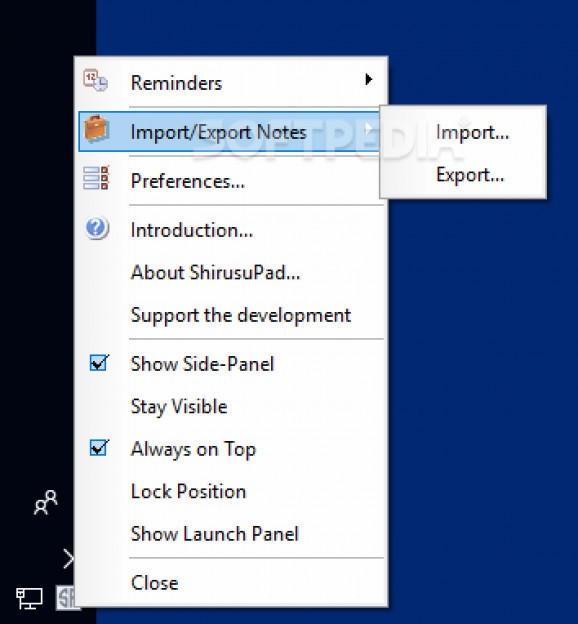Create and sort personal and business annotations, customize them in different styles and colors, as well as schedule reminders for various occasions. #Make notes #Create reminder #Reminder manager #Reminder #Make #Note
ShirusuPad is a straightforward and intuitive application that comes in handy when you want to compose notes and add events in a fast and easy way. It can be used as a simple memo library that contains different kind of files, like favorite links, addresses or any personal and business information.
The program provides a small, yet, dynamic layout. It is only shown when you need to use it, and disappears when you are done, thus, it doesn't interfere with your work. Since the tool doesn't require an installation process you can drop the archive on an external device and run from any Windows-based computer.
When it starts, it goes straight to the system tray from where you can schedule an assignment or important events, like birthdays, meetings, or special occasions. There are two ways to create a new document: importing a database from the computer in SPD format or double-clicking the system tray icon to display a notation.
Once open, you can start typing your thoughts or any other relevant information, add an existing plain text file. On the left side of the panel, the app lets you enable a few options, such as stay visible and on top of other programs, and lock the position, which doesn't allow to move the note to another location. Plus, the content can be wrapped to fit the window and highlight found URLs.
In addition to the quick notes, it's possible to insert to-do lists with multiple tasks and separators so you can easily organize them based on different categories. Each job may be marked as completed and renamed anytime.
A few formatting elements are available, like entering the date and time, copying and pasting content from another document, as well as find and replace misspelled words with correct ones.
From the "Preferences" menu, it lets you change the background color and the font type and style of the memos, the icon image from the systray, along with auto-run at Windows startup and enable the clipboard capture.
To sum it up, ShirusuPad is a useful and handy application designed to offer a simple method of writing, organizing and managing notations, as well as create and handle reminders for various occasions.
What's new in ShirusuPad 1.1b Beta:
- A problem with Clipboard Capture, making the message "Index out of Bounds" appear, har also been taken care of
ShirusuPad 1.1b Beta
add to watchlist add to download basket send us an update REPORT- runs on:
- Windows All
- file size:
- 569 KB
- filename:
- ShirusuPad_1.1b_beta.exe
- main category:
- Desktop Enhancements
- developer:
Context Menu Manager
IrfanView
Microsoft Teams
Zoom Client
calibre
7-Zip
ShareX
Bitdefender Antivirus Free
4k Video Downloader
Windows Sandbox Launcher
- Bitdefender Antivirus Free
- 4k Video Downloader
- Windows Sandbox Launcher
- Context Menu Manager
- IrfanView
- Microsoft Teams
- Zoom Client
- calibre
- 7-Zip
- ShareX