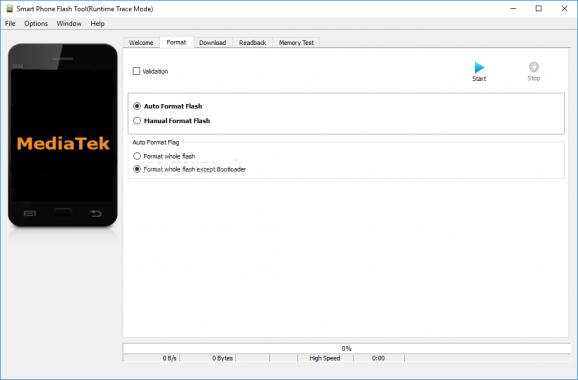A reliable utility that is designed to assist Android phone users in flashing their handheld device and installing custom ROMs on it. #Flash Smartphone #Download Firmware #Firmware Updater #Smartphone #Firmware #Downloader
Smart Phone Flash Tool (SP flash tool) offers Android phone owners a user-friendly interface, designed specifically to make things slightly easier when it comes to flashing a custom ROM on the handset. It is a powerful tool for the advanced Android user and by advanced we mean those who know exactly what rooting and flashing can actually do to a MediaTek Android smartphones (MTK based).
In order to avoid data loss, it is recommended that you create a backup of all the phone content, since flashing formats the target device. Also, be advised that performing such operations with unofficial software may void the phone’s warranty, since the seal is broken for the boot loader.
Flashing a recovery image is a mandatory process that a phone owner has to perform in order to replace the original boot loader with a new one that allows custom ROM installation. It is not a very difficult task, especially if you already went through all the necessary steps for rooting the phone.
Smart Phone Flash Tool is designed to make this procedure even easier by enabling you to format the target device and upgrade the firmware with a few clicks. Users must browse for the scatter-loading file, the authentication, certification and the Nand Util files before proceeding to actually using the software.
The application can perform various tests on your phone in order to determine whether its memory is functioning properly or not, while also enabling you to overwrite memory address ranges.
Custom ROMs have evolved to provide smartphone users with a lot more than just simple device tweaks. There are ROMs that can customize every setting, giving the device a whole new look and feel or enhancing its capabilities.
Smart Phone Flash Tool indeed makes the flashing procedure much easier, but it cannot repair your device in case something goes wrong and your handset ends up in a permanent “bricked,” non-functional state, requiring a full system restore.
Smart Phone Flash Tool (SP flash tool) 5.1824
add to watchlist add to download basket send us an update REPORT- PRICE: Free
- runs on:
-
Windows 10 32/64 bit
Windows Server 2012
Windows 2003
Windows 8 32/64 bit
Windows 7 32/64 bit
Windows Vista 32/64 bit
Windows XP
Windows 2K - file size:
- 53.7 MB
- filename:
- SP_Flash_Tool_v5.1824_Win.zip
- main category:
- Mobile Phone Tools
- developer:
- visit homepage
calibre
4k Video Downloader
IrfanView
Microsoft Teams
Windows Sandbox Launcher
ShareX
paint.net
7-Zip
Zoom Client
Bitdefender Antivirus Free
- 7-Zip
- Zoom Client
- Bitdefender Antivirus Free
- calibre
- 4k Video Downloader
- IrfanView
- Microsoft Teams
- Windows Sandbox Launcher
- ShareX
- paint.net