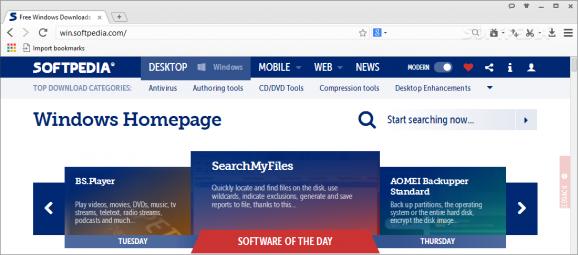Access and explore all the websites you want effortlessly when using this powerful, user-friendly and very fast Internet navigator. #Web browser #Internet navigator #Internet browser #Browser #Browse #Navigator
Baidu (Spark) Browser is a web browser that aims to improve your browsing experience using a set of new tools, as well as enhanced versions of classic ones.
From the first seconds you run the installer you get the feeling that it’s going to look great. Indeed it does. In most aspects It follows the design template of already popular browsers such as Internet Explorer, Mozilla Firefox, Opera and Google Chrome but switching to Baidu Browser is like getting a new model of your car. You start to notice improvements in the “finishing touches” and provided features.
The first thing that stands out about Spark Browser is that it lets you use mouse gestures to navigate throught the content of pages, as well as close and open tabs. This is a handy feature to have if you spend a good part of your day reading news or similar content.
Another nice feature that Baidu Browser has is the ability to take screenshots of specific areas of the browser or capture an entire webpage, even if it doesn’t all fit on your screen. It’s a good tool to have when you’re doing online research, especially since it allows you to add various annotations to your captures.
An integrated tool that you generally find as a third party application or extension, is a video downloader that you can use to grab clips from various websites and save them on your computer. If you get overzealous with the tabs you can press the ‘Mute All Tabs’ button in case one of them starts spamming an audio ad that you hate and you can’t tell which one is playing it.
Baidu Browser provides you with the classic privacy settings but steps it up a notch by offering a simpler solution for when you need to browse without leaving traces. It allows you to open and use an ‘Incognito Window’ which will not create any entries in the browsers’ history. Once that window is closed, all browsing information associated with it is automatically and permanently discarded.
Being a Chromium based browser, you can use Chrome compatible themes, apps and extensions to enhance Baidu Browser’s functionality.
As far as browsing goes, it runs great. There aren’t any glitches, new tabs open instantly and websites load as fast as your computer’s hardware and Internet connection allows them to.
Baidu Browser is a very good browser that can compete with any of the browsing giants out there.
Baidu Browser 43.23.1007.94
add to watchlist add to download basket send us an update REPORT- runs on:
-
Windows 10 32/64 bit
Windows 8 32/64 bit
Windows 7
Windows Vista
Windows XP - file size:
- 45.9 MB
- filename:
- Spark_Setup_all.exe
- main category:
- Internet
- developer:
Bitdefender Antivirus Free
Windows Sandbox Launcher
paint.net
Zoom Client
4k Video Downloader
Microsoft Teams
calibre
7-Zip
IrfanView
ShareX
- 7-Zip
- IrfanView
- ShareX
- Bitdefender Antivirus Free
- Windows Sandbox Launcher
- paint.net
- Zoom Client
- 4k Video Downloader
- Microsoft Teams
- calibre