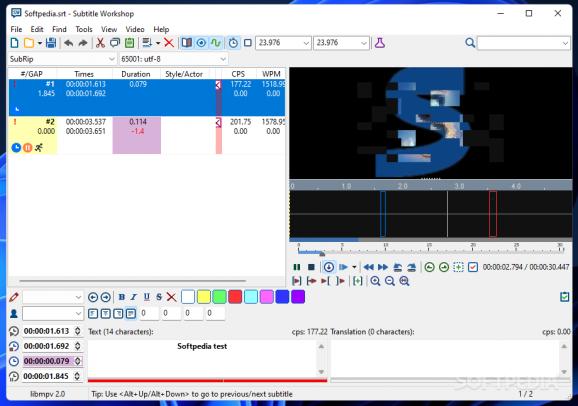With this program, you'll be able to deal with any number of subtitle files for videos and movies you love and would like to enjoy more often. #Edit subtitle #Translate subtitle #Subtitle editor #Subtitle #Edit #FPS
Subtitle Workshop shouldn't really surprise anybody with its name, since it deals with, you guessed it, subtitles. This program is a great way to adjust or simply create adequate subtitles for your video or movie. It includes many characteristics that deal with aesthetics and functionality too.
I was very much pleased with my resulting subtitles, and I think it was thanks to a very intuitive interface. It might look a tad tool-ish, but in the end, if it does the job, that is what matters most.
In terms of customization, you get quite a lot of stuff to do. You can change the color of your subtitles, the font and size, of course. The best part, though, is you can translate a set of already existing subtitles into whatever language you wish.
The application provides a dedicated space for this action and the result is quite encouraging. I, for one, felt I made the right choice. The translation is done in a dual-pane system where one holds the text to be translated and the other your resulting translation.
Other aspects dealing with subtitles in a very professional way include the preview pane where you can check the resulting creation and how well it fits your vision, and the ability to slow or accelerate the pace at which these are displayed. You can accurately keep track of pacing and also check if it fits your expectations at any given moment.
The only downside to this app is the interface, which seems a tad old. In fact, it is a functional approach which to be honest I salute especially since there are no annoyances, notifications, and reminders to constantly buzz you. Subtitles can be cut, pasted, improved, and also totally removed. These are some of the more basic editing aspects of the app, which can easily be overlooked while still remaining vital to the app's core functionality.
Subtitle Workshop is a powerhouse when it comes to editing subtitles. It offers all the tools you would expect and remains highly efficient in all related situations and scenarios.
Download Hubs
Subtitle Workshop is part of these download collections: Make Subtitles, Subtitle Creators, Edit SRT, Convert SRT
What's new in Subtitle Workshop 6.2.10:
- Big change: Implemented user profiles, see menu Settings -> Profile. Language files are adapted to incorporate new texts. A shortcut has been provided also.
- Solved some issues with the darkmode (e.g. the video control buttons, volume bar etc...)
Subtitle Workshop 6.2.10
add to watchlist add to download basket send us an update REPORT- PRICE: Free
- runs on:
-
Windows 11
Windows 10 32/64 bit
Windows 8 32/64 bit
Windows 7 32/64 bit - file size:
- 27.4 MB
- filename:
- Subtitle_Workshop_6.2.10_setup.exe
- main category:
- Multimedia
- developer:
- visit homepage
Microsoft Teams
7-Zip
calibre
Zoom Client
Bitdefender Antivirus Free
Windows Sandbox Launcher
ShareX
paint.net
4k Video Downloader
IrfanView
- paint.net
- 4k Video Downloader
- IrfanView
- Microsoft Teams
- 7-Zip
- calibre
- Zoom Client
- Bitdefender Antivirus Free
- Windows Sandbox Launcher
- ShareX