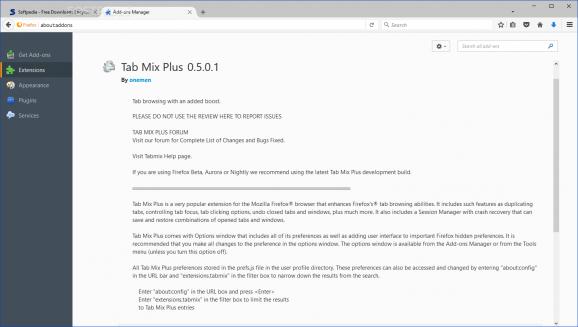Customize tabs and the way these behave in any Firefox or Firefox-based browser that allows this extension to be installed, ultimately improving the user's workflow and productivity levels. #Tab Controller #Duplicate Tab #Firefox Add-on #Tab #Firefox #Add-on
Tab Mix Plus is a legacy add-on for Firefox and Firefox-based browsers out there. The idea behind it was and still is to offer individuals a better way to adjust and customize tabs. This extension ultimately allows one to create a style of dealing with tabs that can include any number of combined buttons or tricks. In the end, it is all up to the user to give birth to an efficient tab-managing system using this rather simple add-on.
This add-on is currently advertised as a great match for Firefox-based browsers Pale Moon and Basilisk, but this does not mean it won't work with the main iteration of the browser itself or with other products derived from the same source. In terms of options, Tab Mix Plus includes many adjustments. Each of them has been neatly placed in a series of groups or sections.
For example, one can deal with functions tied to links, events, display functions, mouse , menus, and sessions. Each choice gives the user a specific set of changes that can be activated depending on the user's needs. In terms of link adjustments, you can restrict popups, force open some links to new tabs, and enable single window mode, useful especially if you'd like to avoid any automatically activated links from fragmenting your work and so on.
The user is able to customize functions tied to the mouse buttons in order to duplicate tabs instantly, close or open new iterations, avoid certain popups, and so on. The idea behind this feature is to make browsing as accessible as possible, including as many key combinations, or rather mouse combinations as possible for managing your sessions. One can assign an action to all mouse buttons, including the middle one, and also combine mouse actions with standard keyboard buttons such as Ctrl, Shift, and Alt.
Tab Mix Plus is the add-on to consider if you'd like to be as free as possible when interacting with the Firefox browser or any number of its derivates. With such an extension, productivity and workflow can only improve and allow you to gain some extra useful time in the process.
Tab Mix Plus 0.5.8.4
- PRICE: Free
- runs on:
-
Windows 11
Windows 10 32/64 bit
Windows 8 32/64 bit
Windows 7 32/64 bit - file size:
- 895 KB
- main category:
- Internet
- developer:
- visit homepage
Bitdefender Antivirus Free
Windows Sandbox Launcher
7-Zip
IrfanView
Microsoft Teams
Context Menu Manager
4k Video Downloader
calibre
ShareX
Zoom Client
- calibre
- ShareX
- Zoom Client
- Bitdefender Antivirus Free
- Windows Sandbox Launcher
- 7-Zip
- IrfanView
- Microsoft Teams
- Context Menu Manager
- 4k Video Downloader