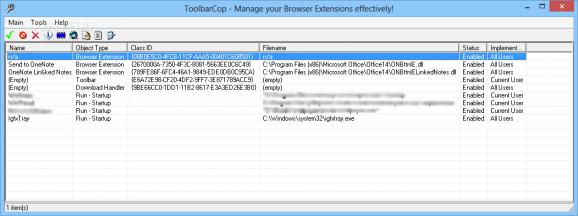A simple and easy-to-use piece of software that scans your IE browser for possible malicious threats and helps you eliminate malware toolbars. #Disable toolbar #Toolbar remover #Remove toolbar #Toolbar #Eliminate #BHO
Many users found out the hard way just how difficult it can be to stay away from malicious files that try to infect the Internet browser and then spread throughout the system and network.
A fully-fledged antivirus coupled with an antispyware solution should do the trick, yet if you need more than that, a tool like Toolbarcop might come in handy.
It is designed to target specific threats and protect the browser against unwanted toolbars and BHOs (browser helper objects) that slow it down, and make your computer vulnerable to other online attacks.
The installation process can be bypassed altogether, as this product is portable. As a result, it is not going to affect the Windows registry without your approval, and you can easily take it anywhere with you by simply copying the program files to USB thumb drive or other similar device.
The application has a very simple and clean interface which is comprised of a menu bar, a few buttons and a panel in which to display results. Although not very easy on the eyes, all types of users can learn how to get around it with ease.
This utility automatically displays all the detected BHOs, along with details such as name, class ID and path, and allows you to enable, disable or delete them completely, as well copy information about them to the Clipboard.
Since it is all a matter of safety, Toolbarcop has the power to create backups automatically, as well as help you look for all search bars installed on your system, with just a click of the button.
To ensure a better collaboration with Internet Explorer, Toolbarcop can be easily integrated into Microsoft's web browser and thus become accessible via a single click.
In addition to that, you can reset the toolbar layout after disabling some of the entries, as well as look up certain add-ons on Google with the help of your default web browser.
It is worth mentioning that this application worked without popping errors or freezing in our test, and remained very friendly on computer resources at all times. Still, the program seems more addressed to power users, as disabling some of the entries could lead to a serious slowdown in performance for Internet Explorer.
Toolbarcop can be a great helper as it complements existing security solutions to provide an extra layer of protection.
Toolbarcop 3.4
add to watchlist add to download basket send us an update REPORT- runs on:
- Windows All
- file size:
- 60 KB
- filename:
- toolbarcop.zip
- main category:
- Internet
- developer:
- visit homepage
Zoom Client
paint.net
ShareX
4k Video Downloader
7-Zip
IrfanView
calibre
Bitdefender Antivirus Free
Windows Sandbox Launcher
Microsoft Teams
- Bitdefender Antivirus Free
- Windows Sandbox Launcher
- Microsoft Teams
- Zoom Client
- paint.net
- ShareX
- 4k Video Downloader
- 7-Zip
- IrfanView
- calibre