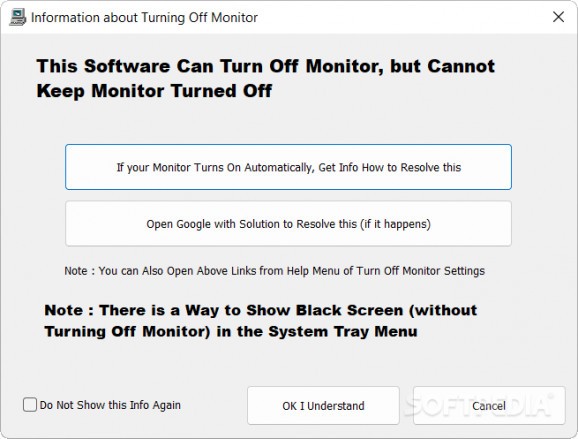Program your computer's power options to trigger automatically, launch applications using hotkeys and more with the help of this lightweight utility. #Turn off monitor #Shut down monitor #Monitor turn off #Monitor #Screen #Turn off
Scheduling activities can earn you some more leisure time. Whether you want to plan ahead and keep track of events and when they occur or simply program your computer to get things done for you, specialized applications make it easier. Turn Off Monitor is one of them, coming equipped with a little more than the name suggests.
Most of the times, the application stays hidden in the system tray so that it takes no precious space on your desktop. Any of the computer's power options can be set to trigger automatically when certain conditions are met.
A feature tracks user input so when you are away from keyboard for too long, you can set the computer to shut down or stand by until you come back.
The overall design of the application leaves a little something to be desired. It puts a large variety of tools at your disposal and you feel lost just navigating through them.
Luckily, you are able to make use of hotkeys, but only for certain actions. Except for turning off your monitor none of your computer's power options can be set to trigger when pressing a combination of buttons, yet only external applications can be set to run.
An alternative is to create shortcuts on your desktop, because most major features have their own executable file. You don't have to do this manually, but using an integrated option.
Turn Off Monitor is not too good at proving a point. There is an abundance of features such as locking mouse and keyboard, quickly accessing system settings, log off and screensaver options that tend to get confusing due to poor design. It's not too friendly to newcomers, making it a considerably less practical application than intended.
Turn Off Monitor 6.2
add to watchlist add to download basket send us an update REPORT- runs on:
- Windows All
- file size:
- 832 KB
- filename:
- turnoffmonitor.exe
- main category:
- System
- developer:
- visit homepage
Microsoft Teams
Windows Sandbox Launcher
paint.net
7-Zip
ShareX
Bitdefender Antivirus Free
4k Video Downloader
calibre
Zoom Client
IrfanView
- calibre
- Zoom Client
- IrfanView
- Microsoft Teams
- Windows Sandbox Launcher
- paint.net
- 7-Zip
- ShareX
- Bitdefender Antivirus Free
- 4k Video Downloader