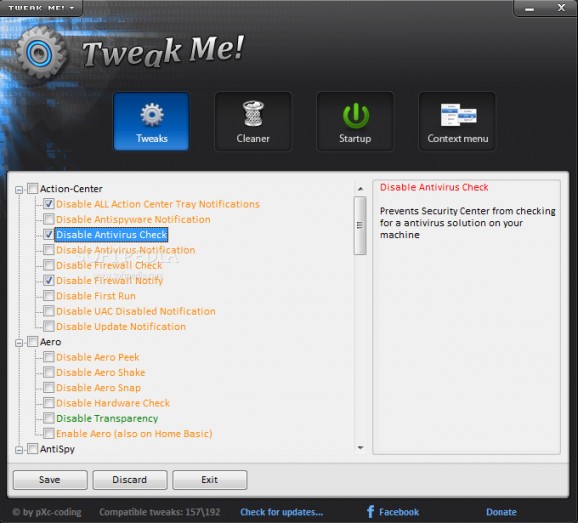Easily tweak your system with this small but powerful tool. #System Tweak #Tweak System #PC Tweak #Tweak #Optimization #Customization
Tweak Me! is a freeware Windows tweaking tool that allows you to change configuration of several features of the operating system, but also manage startup items and Context Menu entries.
There are multiple tweaks at your disposal, so you can customize Internet Explorer, computer performance and security, Windows Update and Media Player, User Account Control, AntiSpy, the Aero interface and the Action Center.
For instance, you can easily disable Aero Peek, Shake, or Snap, turn off IE tabbed browsing, suggested sites, update check or geolocation, boost performance by disabling animations, the indexing service, Windows Defender and superfetch, or allow gadgets without User Account Control, disable Windows balloon tips, Recycle Bin or the Sidebar.
As you can see, Tweak Me! boasts a rich offering, so you should carefully check every option to make sure you really need it. The app provides information on every single entry in a separate panel, just to make sure you're on the safe side.
Jumping to the “Cleaner” utility, it allows you to remove application files, Google Chrome cookies and history, clean Firefox, Internet Explorer and Opera temporary Internet files and other unnecessary data stored in the Windows system folder.
While the “Startup” feature gives you control over the processes supposed to run at Windows startup, the “Context Menu” tool lets you remove the items appearing in the Context Menu, including, drives, folders or desktop.
As you can see, Tweak Me! is a pretty advanced piece of software, but everything works very smooth regardless of the operating system. Still, keep in mind that administrator privileges are needed to run the app on Windows 7.
All things considered, Tweak Me! is an easy to use Windows tweaking tool that provides not only an user friendly interface, but also powerful features for customizing most settings of the operating system.
What's new in Tweak Me! 1.3.0.0:
- New Feature: Auto-update for application updates
- Bugfix: German translations for Fixes were missing
- Bugfix: German translations for SSD Optimization were missing
- Tweaks: Added: Disable Charms Bar (Windows 8 – Modern UI)
Tweak Me! 1.3.0.0
add to watchlist add to download basket send us an update REPORT- runs on:
-
Windows 7
Windows Vista
Windows XP - file size:
- 1.3 MB
- filename:
- Tweak-Me!-1.3.0.0-Setup.exe
- main category:
- Tweak
- developer:
- visit homepage
4k Video Downloader
IrfanView
calibre
Zoom Client
Bitdefender Antivirus Free
ShareX
Windows Sandbox Launcher
Microsoft Teams
7-Zip
paint.net
- Microsoft Teams
- 7-Zip
- paint.net
- 4k Video Downloader
- IrfanView
- calibre
- Zoom Client
- Bitdefender Antivirus Free
- ShareX
- Windows Sandbox Launcher