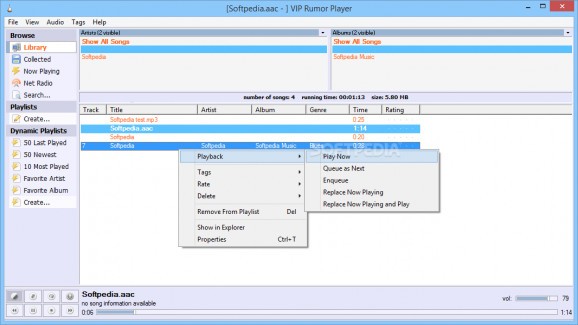Import your favorite songs, manage playlists, edit tags and enjoy high-quality playback with built-in crossfade and equalizer for more effects. #Media player #Listen music #Play song #Player #Play #Playback
Your music collection used to be represented by tons of Vinyls, cassettes or CDs lying around your room which you'd pop in a dedicated player every now and then. This has evolved into a virtual form and you hard disk drive is responsible for keeping them organized. What's more, you can enjoy them with media players such as VIP Rumor Player.
Needless to say that launching the application brings up the main window. It might not be to polished or visually appealing, but you can go to the settings menu and change the way text is displayed in terms of color, as well as transparency level or what elements to be displayed.
The main window is fitted with several panels that let you import, analyze and manage your music collection. It's easily imported through a dedicated open dialog, which lets you either load files individually or by selecting an entire folder.
All loaded songs can be accessed through the playlist, which also displays several details like title, artist, album, genre, time and rating. A neat built-in feature is put at your disposal so you can edit tags, so you can keep a well-organized collection of your favorite artists and songs.
Playback controls are also at your fingertips in the main window, so you don't depend on additional panels or windows. You'll also find the option to have songs played randomly, repeated if they played once, and even enable a crossfader for a smooth transition.
Just like any self-respecting music player, VIP Rumor Player comes with its own 6 or 18 band equalizer. Sadly enough, there aren't any presets to pick, but enthusiasts know just how sliders need to be adjusted.
For more comfort, you can configure hotkeys for common controls and a few more. When not used or simply providing feedback, it quietly stays in the system tray so it doesn't take any precious space. If you don't use hotkeys, the system tray icon is fitted with a menu that lets you skip songs and manage playback.
All things considered, we can safely state that VIP Rumor Player is a decent alternative for common methods of listening to your favorite tunes. It uses only a few system resources, making it compatible with various configurations, with customization options making sure it suits your style, while controls offer extra flexibility through hotkeys and system tray menu.
VIP Rumor Player 5.3.0
add to watchlist add to download basket send us an update REPORT- runs on:
-
Windows 10 32/64 bit
Windows 8 32/64 bit
Windows 7 32/64 bit
Windows Vista 32/64 bit
Windows XP - file size:
- 4.6 MB
- filename:
- VIP-Rumor-Player-setup.exe
- main category:
- Multimedia
- developer:
- visit homepage
Windows Sandbox Launcher
Microsoft Teams
paint.net
4k Video Downloader
IrfanView
ShareX
calibre
Zoom Client
Bitdefender Antivirus Free
7-Zip
- Zoom Client
- Bitdefender Antivirus Free
- 7-Zip
- Windows Sandbox Launcher
- Microsoft Teams
- paint.net
- 4k Video Downloader
- IrfanView
- ShareX
- calibre