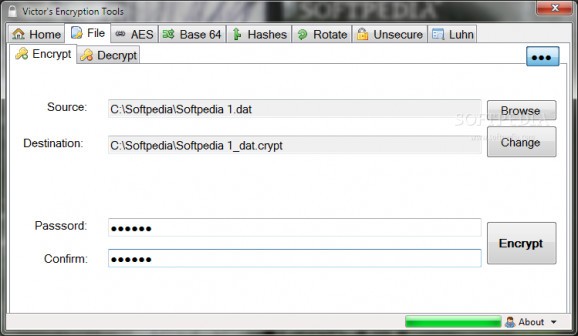Various encryption tools packed in one application.. #File Encryption #Text Encryption #Encryption Tool #Encryption #Decryption #AES
Encrypting our private files becomes more and more important every year because of technology advancements and software specialized in stealing and using information for malicious intent. Here’s where Victor’s Encryption Tool becomes useful.
It is quite a powerful encryption application that uses different methods of encryption and algorithms (Base64, AES etc.) for keeping your personal information safe.
The interface is user-friendly and, although it has only one window, it’s split into multiple tabs for each type of encryption.
The “File” tab is where you can encrypt your files by setting a password. In order to decrypt the .crypt files, you need to use the same program and correct key.
The AES algorithm is a different type of encryption offered by the application. This time, we’re talking about text encryption using a password. Created to protect sensitive government information by offering strong defense against various attack techniques, AES has proven to be quite reliable over the years. What it does exactly is comprise three ciphers (AES-256, AES-192, AES-128), each one encrypting and decrypting data in 128-bit blocks.
Base64 is another text encryption method, commonly used when binary data needs to be stored and, afterwards, transferred. It’s mostly used to ensure that your content reaches its destination without any changes or issues during transport. What needs to be mentioned here is that Base64 has up to ten passes of encryption (the higher, the better).
In the “Hashes” tab, you can find MD5 and SHA (SHA1, SHA256, SHA384, SHA512) checksums used in cryptography. With these, you can encrypt and decrypt text using digital signatures, mask the insecure message under asterisk if you fear that someone is looking over your shoulder, as well as convert the SHA hashes via Base64. Sadly, there is no possibility of copying all hashes but only one at a time.
Text may also be encoded by shifting the position of letters by any number of times (up to 26) to the right in the alphabet. We should mention that it’s a weak algorithm. It only works for letters and not numbers or symbols. There’s also an algorithm using an insecure cipher that lets you encrypt text using nine different ways, but it’s unclear how it works. The last but not least is the Luhn algorithm. Created as a means of protection from accidental errors and indirect attacks, this algorithm is able to detect any single-digit errors but not two-digit sequences (e.g. 33 – 66). It can be used for veryfing credit card numbers.
In conclusion, Victor’s Encryption Tool is a free, easy-to-use tool for anyone who needs to protect files and conversations. The interface is simple and guides you through all features, even if you haven’t used such a program before.
Victor's Encryption Tool 1.3.7.25
add to watchlist add to download basket send us an update REPORT- runs on:
-
Windows 7
Windows Vista
Windows XP - file size:
- 156 KB
- filename:
- Victors_Encryption_Tools.zip
- main category:
- Security
- developer:
- visit homepage
calibre
Zoom Client
Context Menu Manager
Bitdefender Antivirus Free
7-Zip
ShareX
IrfanView
Windows Sandbox Launcher
Microsoft Teams
4k Video Downloader
- Windows Sandbox Launcher
- Microsoft Teams
- 4k Video Downloader
- calibre
- Zoom Client
- Context Menu Manager
- Bitdefender Antivirus Free
- 7-Zip
- ShareX
- IrfanView