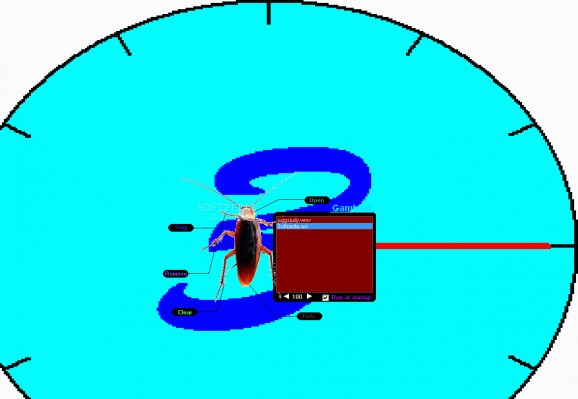Turn your desktop into a video player, create playlists of videos and songs to enjoy entertainment with little effort and in a great style. #Video player #Desktop video player #Desktop background player #Player #Play #Desktop
Videos have become one of the most popular forms of entertainment. Now there’s a bigger problem, to load them fast and play them anywhere, and we mean anywhere, even the desktop background. In this regard, Vigam comes with a solution or at least tries desperately to make it happen.
The application takes little time to get deployed on your system. However, you need to keep an eye out for any suspicious activity, or you might end up with extra programs installed as well. To be even more cautious, you might also want to create a system restore point.
When it runs, your desktop background is instantly covered in a video layer grabbed from the built-in playlist. The only visible thing that remains on your screen is the taskbar, with the video covering everything else.
Integration of a video background is pretty close to success because the context menu works just fine, and desktop icons can still be visible, but only for fractions of seconds because of the overlapping video layer.
Pulling the application from the tray icon reveals the minimalistic and somewhat strange interface. Several themes can be selected in case you don’t quite fancy bugs, which is the default theme.
Attached you find a small playlist where you can add a decent amount of multimedia file formats for videos, as well as MP3. Controls are close to impossible to spot but are found as minuscule buttons right below the playlist.
A set of built-in settings give you the possibility to set a slideshow background, with options to choose several pictures. You also find a timer that either restarts or shuts down your computer at a specific hour.
Bottom line is that Vigam was developed to let you have an animated desktop background, but also to serve as a multimedia player. However, merging a background manager with a media player resulted in an odd, poor, and faulty overall program. Starting from the want-to-be unique interface, and ending with the ambiguous and frustrating functionality, the application fails almost completely to deliver its message.
Vigam 2.1.8
add to watchlist add to download basket send us an update REPORT- runs on:
- Windows All
- file size:
- 5 MB
- filename:
- Vigam218-setup.exe
- main category:
- Multimedia
- developer:
- visit homepage
Windows Sandbox Launcher
calibre
ShareX
Context Menu Manager
IrfanView
Zoom Client
Microsoft Teams
Bitdefender Antivirus Free
4k Video Downloader
7-Zip
- Bitdefender Antivirus Free
- 4k Video Downloader
- 7-Zip
- Windows Sandbox Launcher
- calibre
- ShareX
- Context Menu Manager
- IrfanView
- Zoom Client
- Microsoft Teams