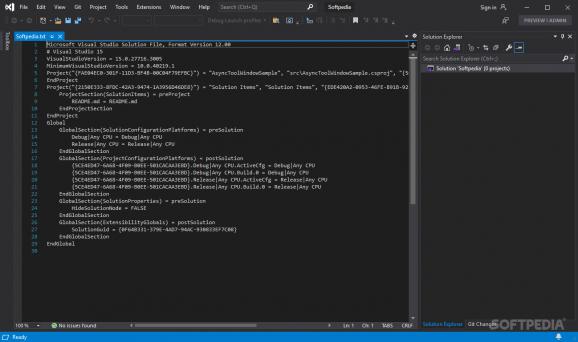Take advantage of a rich development toolbox and a user-friendly, familiar integrated development environment to create impressive cross-platform apps. #Application Development #Create Application #Debug Console #IDE #Debug #Compile
The world of software development has seen its fair share of generalist apps providing such functionality, but by far, one of the most popular and sought-after is Microsoft Visual Studio. With its Jack of all trades approach, which features impressive functionality over a broad spectrum of application, it is the choice of many professionals.
Carrying much of that functionality, but in a more accessible, free manner, the latest iteration of Microsoft Visual Studio Community will allow you to benefit from the impressive collection of development tools present in the other editions, for a wide range of tasks and projects.
Featuring an accessible, IDE-based design, Microsoft Visual Studio Community will allow you a good overview of the main working area, offering tab-based management for multiple coding sessions, a dedicated layer manager, as well as a wide range of on-screen controls, which provide quick and efficient access.
Just like its siblings, it also comes equipped with support for a plethora of programming languages, increasing users’ flexibility when it comes to the potential range of applications.
Coming equipped with a built-in workload-based installer, the application will allow you to create and customize the working environment in accordance with your specific requirements. In addition to the multiple development environments supported, it will also allow you to integrate with Azure SDK.
Extending the IDE’s capabilities can be done at all times, through plugins, and therefore users can always attain the preferred working environment characteristics. And of course, all data is simultaneously shared and updated in the Cloud, for easier collaboration.
Just like its other versions, Microsoft Visual Studio Community also offers a very reliable performance when it comes to IDE development, featuring an impressive array of tools and features, a flexible approach, and a very wide range of applicability, all of which is accessible free of cost.
What's new in Microsoft Visual Studio Community 2022.17.10 Preview 4:
- Summary of What's New in this Release of Visual Studio 2022 version 17.10 Preview 4:
- We're removing the preview feature flag for the summary difference view. You can toggle it on or off in any comparison view to focus only on the changes in your code. This user suggestion allows you to see only the changes in the file with a few lines of context, making reviewing your changes in a commit or the comparison between two files much more efficient.
- Fixed an issue in the Help Viewer where attempting to install unsigned custom content could cause a crash.
- Fixed an issue where the debugger was sometimes unable to load symbols and navigate to source for libraries.
Microsoft Visual Studio Community 2022.17.9.6 / 2022.17.10 Preview 4 / 2019 6.11.35
add to watchlist add to download basket send us an update REPORT- runs on:
-
Windows 11
Windows Server 2022
Windows Server 2019
Windows Server 2016
Windows 10 64 bit - file size:
- 3.8 MB
- filename:
- vs_community.exe
- main category:
- Programming
- developer:
- visit homepage
7-Zip
Microsoft Teams
ShareX
IrfanView
4k Video Downloader
calibre
Windows Sandbox Launcher
Bitdefender Antivirus Free
Zoom Client
paint.net
- Bitdefender Antivirus Free
- Zoom Client
- paint.net
- 7-Zip
- Microsoft Teams
- ShareX
- IrfanView
- 4k Video Downloader
- calibre
- Windows Sandbox Launcher