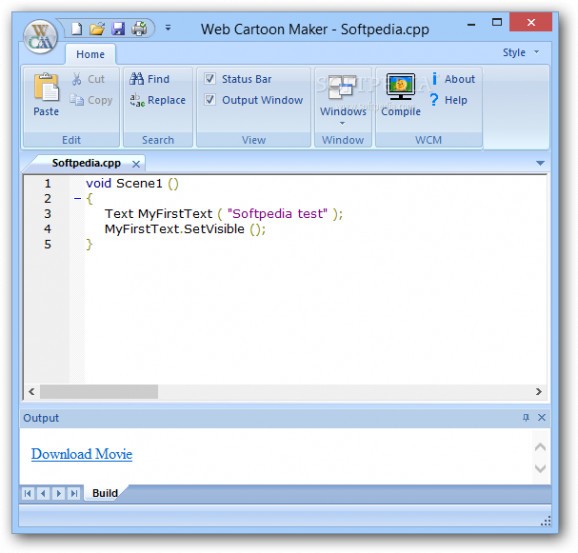Simple utility for creating cartoon animations based on C++ code compiled and checked internally then run in the built-in video player. #Create animation #Create cartoon #Animate object #Cartoon #Animate #Animation
As the name suggests, Web Cartoon Maker is intended for creating animated cartoons based on C++ code. It can compile the scripts into a movie and play them in a built-in video player.
Installing the application is a straightforward operation that does not take too much to complete. Simply follow the instructions on the screen and the process is over in no time.
Despite relying on a programming language to create animations Web Cartoon Maker is designed for beginners so having a user-friendly interface is a pre-requisite.
There aren’t any options to set up and the most important function is compiling the code. This is achieved quite fast and should there be any trouble along the way it lists the problem and points the user to the line that needs modifications.
Being aimed at novices, the program includes a tutorial that takes you through the steps for learning the ropes. It is based on examples that feature explanations before each instruction.
The end result should be familiarization with using the objects (text and images), coordinates and learning how to move them to different positions. Also, it teaches how to play sounds, synchronize actions, creating and modifying characters.
If all the code is correct, the next step is compiling it and checking the resulting animation in the built-in video player. The options available enable you to run and stop the compiled movie, clearing the cache and exporting it in AVI format.
Web Cartoon Maker is aimed at beginner users and there are no complicated settings. The tutorial projects are easy to understand and can be a good start for creating your own videos. Support for vector graphics ensures that the quality of the cartoons is not affected regardless of the resizing values.
What's new in Web Cartoon Maker 1.5:
- Now fully standalone, does not rely on online compiler!
Web Cartoon Maker 1.5
add to watchlist add to download basket send us an update REPORT- runs on:
-
Windows 7 32/64 bit
Windows Vista 32/64 bit
Windows XP - file size:
- 6.5 MB
- filename:
- wcm_desktop_setup.exe
- main category:
- Multimedia
- developer:
- visit homepage
Context Menu Manager
7-Zip
ShareX
Bitdefender Antivirus Free
calibre
Zoom Client
Windows Sandbox Launcher
4k Video Downloader
Microsoft Teams
IrfanView
- 4k Video Downloader
- Microsoft Teams
- IrfanView
- Context Menu Manager
- 7-Zip
- ShareX
- Bitdefender Antivirus Free
- calibre
- Zoom Client
- Windows Sandbox Launcher