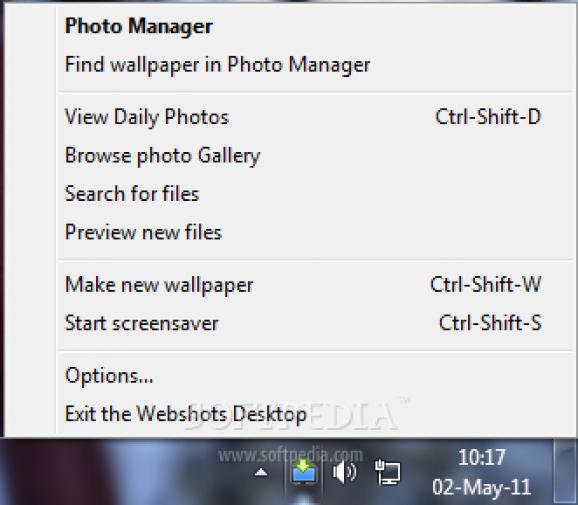Photo management application. #Photo management #Wallpaper manager #Share photo #Slideshow #Screensaver #Wallpaper
Desktop customization is always a fun activity, especially when it comes to wallpapers and screensavers. However, finding the content to suit your needs may be a bit tricky. For this purpose, though, you can check out one of the many dedicated applications.
Among them, there's Webshots Desktop, a software solution that was specifically designed to provide not only a powerful photo manager, but also a lot of goodies for your personal computer. All you'll need is an account for the Webshots service and this desktop client.
The main purpose of the utility is to let your Windows machine enjoy the beauties of Webshots, so besides the photo manager, you can also browse the online galleries, set new wallpapers, upload photos into your account and so on.
After the installation, some users may find the interface a bit complicated because there are quite a few buttons to push and menus to browse in order to discover all the features of this program.
Webshots Desktop is full of interesting functions and one that immediately caught our eye during our test was the wallpaper changer. It automatically takes photos from an online gallery and sets them as desktop backgrounds at a given period of time.
There is, nonetheless, an issue with Webshots Desktop, namely that it cannot select images by resolution, so some of them might be stretched or tiled to fit your desktop.
Besides the wallpaper management functions, you can have a calendar displayed onto the screen and its customization is extensive as well. This becomes obvious when accessing the 'Options' menu, which power users will be delighted with, thanks to the rich variety of settings it has to offer.
Webshots Desktop is a great tool for those who manage their photos online, but the downside is that some of its features are only available to subscribers. The variety of available customizations it brings is certainly not to be overlooked and it performs very well as a whole.
Download Hubs
Webshots Desktop is part of these download collections: Slideshow Creator, Make Slideshows
Webshots Desktop 3.1.5.7619
add to watchlist add to download basket send us an update REPORT- runs on:
- Windows All
- file size:
- 248 KB
- filename:
- WebshotsDesktopSetup.exe
- main category:
- Desktop Enhancements
- developer:
- visit homepage
Windows Sandbox Launcher
ShareX
IrfanView
Bitdefender Antivirus Free
Microsoft Teams
Zoom Client
7-Zip
paint.net
calibre
4k Video Downloader
- paint.net
- calibre
- 4k Video Downloader
- Windows Sandbox Launcher
- ShareX
- IrfanView
- Bitdefender Antivirus Free
- Microsoft Teams
- Zoom Client
- 7-Zip