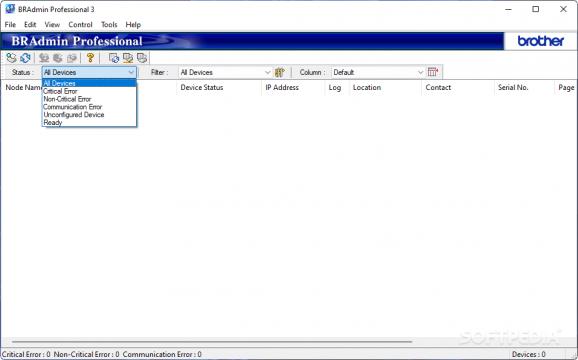A handy tool that will enable administrators to configure network-enabled printers and also verify their current status from the same management console. #Network configuration #Network printer #Configure printer #Printer #Print #Network
Managing several printing devices connected to the same network can turn into a tedious job unless the appropriate tools are at hand. Fortunately, some hardware manufacturers provide dedicated software solutions specifically for these purposes and Brother Industries, Ltd. is one of them, as it offers for users and administrators BRAdmin Professional.
When meeting this utility for the first time, you will surely notice the plain interface, but do not let that deceive you as under the hood are quite a few useful features waiting to be discovered.
The layout should be simple enough for anyone to get to terms with and start using the program right away. Automatic search functionality, device updates and many more are usually one click away, as you will soon find out.
BRAdmin Professional will check for connected devices as soon as it is deployed and there are several ways in which new printers can be added to the list. More precisely, from the 'Add Device' window you will be able to use either TCP/IP or IPX/SPX networking protocols to specify the node name, the individual IP address or an entire address range.
For any printer added to the list displayed in the main window, it is possible to configure some detailed settings, so in case some data that should appear in one of the column, you can add it manually.
One of the most useful features of BRAdmin Professional is the ability to load new firmware packages onto remote devices. This can be done either automatically, allowing the software to query the update server, or manually, by specifying the file to be installed.
For every printer that is monitored you can activate the logging functionality and view an impressive amount of information regarding the device's activity.
On the whole, BRAdmin Professional is definitely a powerful tool since it can squeeze every bit of info regarding the physical device and the tasks it carries out. The ease of use also scores some points in its favor and only the dull interface can be seen as a true letdown for this utility designed for Brother products.
BRAdmin Professional 3.76.0000
add to watchlist add to download basket send us an update REPORT- PRICE: Free
- runs on:
- Windows All
- file size:
- 32.4 MB
- filename:
- ba3760000eur.exe
- main category:
- Network Tools
- developer:
- visit homepage
7-Zip
IrfanView
Bitdefender Antivirus Free
4k Video Downloader
ShareX
Windows Sandbox Launcher
paint.net
Zoom Client
Microsoft Teams
calibre
- Zoom Client
- Microsoft Teams
- calibre
- 7-Zip
- IrfanView
- Bitdefender Antivirus Free
- 4k Video Downloader
- ShareX
- Windows Sandbox Launcher
- paint.net