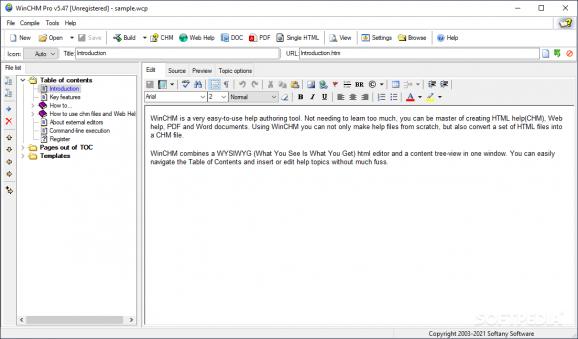An HTML authoring solution that allows developers to create exhaustive help files for their programs, affording them several options when it comes to customization. #Create CHM #CHM maker #Help file builder #CHM #Help file #Maker
The documentation and help sections of software these days oftentimes give birth to two main scenarios: either being overlooked and mandating extracurricular research or, exhaustive enough to provide adequate information for the end user. Paradoxically, the same goes for users, which more often than not pay little attention to the documentation, akin to reading the information on some food wrapping. Regardless, WinCHM Pro is here to provide a reliable tool for constructing, editing, and managing competent help sections, and it does so in a lightweight fashion, through HTML deployment.
One of the first aspects that came to our attention while initializing WinCHM Pro is the fact that it is deployed as an HTML package, which, we believe manages to keep resource consumption at a minimum and provides a clean approach.
We also enjoyed the fact that the developer has prioritized efficiency, therefore the app carries multiple on-screen features, which offer quick access and allow one to perform tasks much easier, almost like using an analog console.
It would be a shame not to look at the element that lies at the core of the authoring process, which is the editor that allows for the actual text inputting and formatting. We believe that the provided tools that aid in the design process offer adequate amounts of functionality.
When working in congruence, the said editor and the other elements that constitute the app’s essential features can provide a valuable way of defining and constructing the preferred documentation, with style and efficiency.
Whilst not featuring the most modern design, WinCHM Pro’s capabilities can provide reliable performance to those seeking an adaptive tool for constructing and editing help menus and documentation for software.
Download Hubs
WinCHM Pro is part of these download collections: Help Creators, Help Makers
WinCHM Pro 5.528
add to watchlist add to download basket send us an update REPORT- runs on:
-
Windows 11
Windows 10 32/64 bit
Windows 8 32/64 bit
Windows 7 32/64 bit
Windows Vista 32/64 bit
Windows XP 32/64 bit - file size:
- 6 MB
- filename:
- WinCHM_setup.exe
- main category:
- Authoring Tools
- developer:
- visit homepage
Zoom Client
IrfanView
Windows Sandbox Launcher
Bitdefender Antivirus Free
calibre
Microsoft Teams
4k Video Downloader
7-Zip
paint.net
ShareX
- 7-Zip
- paint.net
- ShareX
- Zoom Client
- IrfanView
- Windows Sandbox Launcher
- Bitdefender Antivirus Free
- calibre
- Microsoft Teams
- 4k Video Downloader