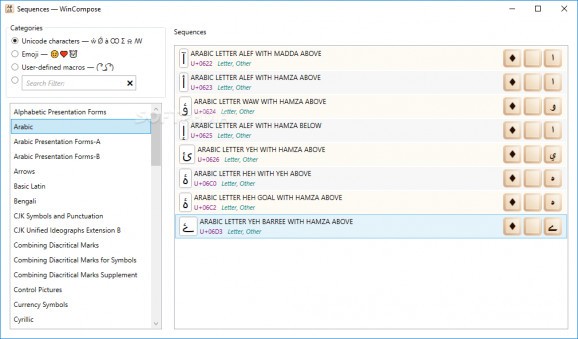Insert special characters within a text with the help of particular keyboard shortcuts using this non-obtrusive and clean application. #Compose key #Symbol hotkey #Insert symbol #Compose #Hotkey #Key
WinCompose is a software tool which provides a simple means of adding special characters to any app, with the help of certain hotkeys.
The installation process is over in a jiffy, as it does not bring any kind of unpleasant surprises, while the interface you come by encompasses a minimal and intuitive design. It consists of a list of all characters available and a panel to display details. It becomes quite clear that all user categories can work with it, without encountering any kind of problems. It is non-obtrusive, as it goes in the system tray from the first launch.
By right-clicking the systray icon, you bring up a context menu which enables you to visit the developer’s website, disable or restart the program, and access the sequences window. Aside from that, you can also change what compose key (Caps Lock, Pause, Scroll Lock, Escape, Menu etc.) to use in order to create the special characters, and you can adjust the timeout period, from none to 10 seconds.
The aforementioned list contains information such as the exact sequence to use, the character that will result and the Unicode. It is also possible to use a search filter, so as to find items much easier.
CPU and memory usage is at a low level at all times and therefore, this program is not going to put a strain on the computer’s performance and you can run it alongside others without facing any kind of difficulties.
Taking all of this into consideration, we can safely say WinCompose is a tiny, yet efficient piece of software. The response time is good, the interface is suitable to all user types and our tests did not reveal any kind of errors or crashes.
What's new in WinCompose 0.9.11:
- Fix startup issue with missing System.ValueTuple.dll (#425)
- Do not write debug messages to the log file (#420)
- Address an issue where WinCompose may interfer with monitor sleep (#432)
- Fix an issue with the tooltip appearing at random times (#426, #350)
WinCompose 0.9.11
- PRICE: Free
- portable version
- WinCompose Portable
- runs on:
- Windows 10 32/64 bit
- file size:
- 3.4 MB
- filename:
- WinCompose-Setup-0.9.11.exe
- main category:
- System
- developer:
- visit homepage
Microsoft Teams
4k Video Downloader
Bitdefender Antivirus Free
paint.net
Zoom Client
7-Zip
Windows Sandbox Launcher
calibre
IrfanView
ShareX
- calibre
- IrfanView
- ShareX
- Microsoft Teams
- 4k Video Downloader
- Bitdefender Antivirus Free
- paint.net
- Zoom Client
- 7-Zip
- Windows Sandbox Launcher