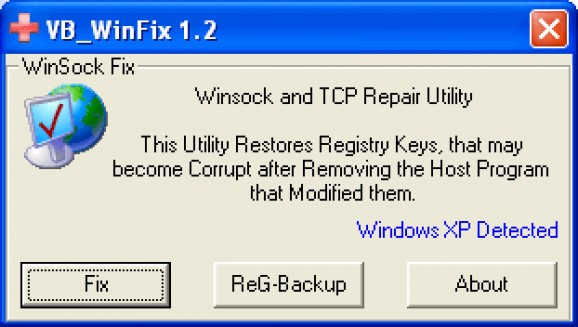Powerful piece of software designed specifically for helping you restore a broken connection in case your Internet connectivity has been corrupted. #WinSock XP Fix #WinSock Fix #WinSock repair #WinSock #Internet #Access
WinSock XP Fix can prove to be a real lifeline when it comes to experience faulty or complete lack of Internet connection due to corrupt files and registry entries caused by malware as well as the removal of such software.
This utility works on less utilized Windows editions such as 95, 98, Millennium (Me) and 2000 Server alongside the more popular Windows XP.
There are a few steps you need to take in order to restore a broken connection and many users prefer not to intervene because of their computer knowledge level. On the other hand, even more, experienced users find themselves in the situation of using tools like WinSock XP Fix when nothing else seems to resolve the issue at hand.
WinSock XP Fix comes as a neat, fast automated alternative to manual intervention which involves removing protocols, deleting registry keys and then adding protocols on Windows 95, 98 and Me while users of Windows 2K and XP have to use command-line operations, replace registry keys and Internet-related system files.
The interface of this particular tool only holds two functional buttons for the fix and registry backup processes. This makes the application pretty safe to use by creating a copy of your current registry state prior to applying the fix. The backup operation is taken care of by a praised third-party program entitled ERUNT (short for Emergency Recovery Utility NT).
Firstly, WinSock XP Fix detects the current Operating System as the repairing operations differ from the older set of supported OSes to the newer ones. The second operation refers to the releasing of the network adapter’s IP address, followed shortly by the reset of the TCP stack. This last step is only possible in Windows XP, by calling the Netsh.exe.
Once these tasks are completed, the application goes on by replacing any registry TCP and WinSock entries with default values, as they are capable of such a “transplant” thanks to their non-machine specific nature. This is the case of the Hosts file as well, thus the same procedure takes place including a backup operation.
WinSock XP Fix is highly praised by many users no matter their know-how when it comes to computers and helps more and more of them while the word about its potential spreads within the community. If you ever find yourself wondering whether to reinstall your OS just because your Internet connection is down and you don’t seem to find a way to bring it up again, WinSock XP Fix might be the software application that saves the day.
WinSock XP Fix 1.2
- runs on:
- Windows XP
- file size:
- 1.4 MB
- filename:
- WinsockXPFix.exe
- main category:
- System
- developer:
- visit homepage
IrfanView
Zoom Client
Context Menu Manager
calibre
ShareX
Windows Sandbox Launcher
Microsoft Teams
7-Zip
Bitdefender Antivirus Free
4k Video Downloader
- 7-Zip
- Bitdefender Antivirus Free
- 4k Video Downloader
- IrfanView
- Zoom Client
- Context Menu Manager
- calibre
- ShareX
- Windows Sandbox Launcher
- Microsoft Teams