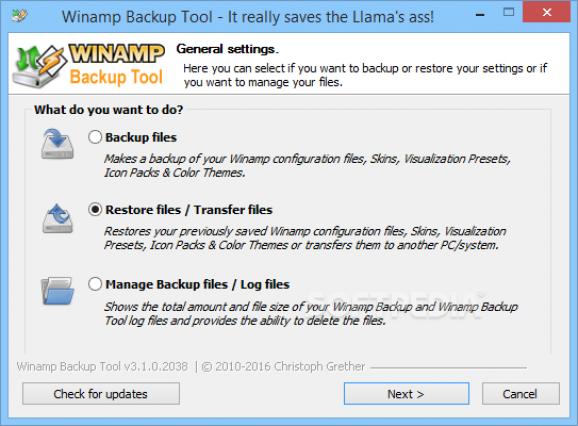Save all your Winamp skins, playlists, visualization tools, equalizer profiles, and plug-in settings, and perform selective restoration with this powerful tool. #Backup Winamp #Restore Winamp data #Backup music library #Backup #Winamp #Restore
Depending on the category or domain of activity, various applications lived on, and managed to make a name for themselves throughout the years. Winamp is a fine example, with tons of supported plugins, and customization options for visuals and sound. In case it’s also the player you prefer, then you might want to use Winamp Backup Tool to have an extra copy of your custom settings at hand.
Needless to say that Winamp needs to be installed on your PC in order for a backup procedure to work as intended. On the bright side of things, the application takes you through a wizard configuration process, which makes it easy to go through the options you want to save, regardless of your experience with using a PC.
When creating a backup, the first requirement is for the save path, which you can change in case you want to take settings on a thumb drive. A little time needs to be spent in the backup mode selection step, but only if you choose manual mode, because the automatic process makes sure everything is saved. There’s a previous mode, which does the same as last time.
Stored into categories, backup targets let you save data from Winamp core settings, media library database, visualization presets, skins, color themes, and icon packs, as well as miscellaneous plug-in settings so you don’t have to install them again.
Basically every change you make in Winamp is saved, and categories mentioned above are equipped with all possible items. Selection is done at the press of a button, and is the last step before backup commences.
While the process is underway, a log window shows everything that’s happening in real time. If you choose to, the log can be saved to file, and you’re offered to have it opened when the task is done.
Backup files can be carried around, and don’t take up a lot of disk space. Restoring such a file prompts for source, and destination folders, which are filled in with proper values by default. Moreover, the same modes are available so you can restore only a selection of settings.
To sum it up, it’s always a good idea to have an extra copy of stuff you frequently work with, because you never know when things can take a wrong turn when using a computer. Winamp Backup Tool is just the right application to keep visual, and technical settings safe, and restore them with little effort.
What's new in Winamp Backup Tool 3.6.4 Build 3282:
- [Tool/Installer] fixed broken Amazon wishlist link
- [Tool/Installer] updated all internal links to https://christophgrether.de
- [Tool/Installer] updated Copyright year
- [Tool/Installer] updated to NSIS v3.08
Winamp Backup Tool 3.6.4 Build 3282
add to watchlist add to download basket send us an update REPORT- runs on:
-
Windows 10 32/64 bit
Windows 8 32/64 bit
Windows 7 32/64 bit - file size:
- 885 KB
- main category:
- System
- developer:
- visit homepage
IrfanView
7-Zip
Zoom Client
Microsoft Teams
calibre
4k Video Downloader
Bitdefender Antivirus Free
ShareX
Windows Sandbox Launcher
Context Menu Manager
- ShareX
- Windows Sandbox Launcher
- Context Menu Manager
- IrfanView
- 7-Zip
- Zoom Client
- Microsoft Teams
- calibre
- 4k Video Downloader
- Bitdefender Antivirus Free