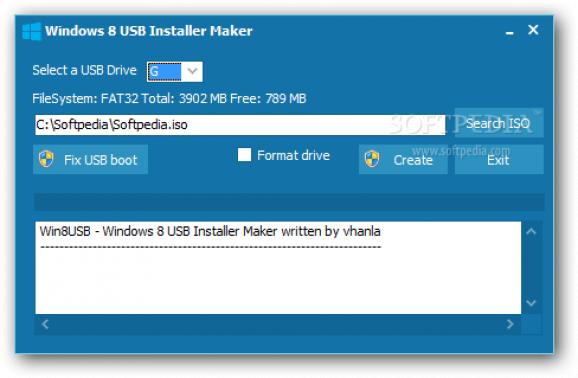A really easy to use application that was especially designed to help you create a bootable USB flash drive with a single mouse click. #Create Live USB #Live USB Creator #Make Live USB #Live USB #Creator #Boot
The operating system setup procedure evolved over the years and nowadays it is possible to install Windows 8 via USB and without needing the DVD on systems which do not have an optical drive, like some netbook models for instance.
This kind of installation is made possible by applications that will turn a regular USB flash drive into a bootable device that carries all the necessary files for successfully installing the OS. Among the utilities of this sort, there is Windows 8 USB Installer Maker.
With a neat interface and displaying the utmost ease of use, this program allows you to modify any USB drive so as it becomes an installation media for the chosen operating system. The whole procedure requires only a few steps to configure and then the utility will do its job.
Windows 8 USB Installer Maker requires a connected flash drive that has at least 4GB of free space and the ISO image that contains the installation files for Windows 8. Make sure you don't have anything important onto that drive, because it will have to be formatted in the NTFS file system.
As soon as the drive selection has been made and the DVD image loaded, there is nothing more to do than wait because the operation is carried out automatically. Even if the program may appear to be non-responsive, you should leave it to its devices because it is normal for it to behave like that.
After the small window that informs you about the successful completion of the process appears, make sure you check the log area where it should be written 'Successfully updated NTFS filesystem bootcode'. In case this string is not present there, pressing the 'Fix USB boot' button will take care of it and your new Windows 8 installation USB flash drive will be ready for use.
In conclusion, thanks to the simplicity in usage, this program is one of the best choices for beginners, but also for pretty much any user who doesn't want to spend a lot of time in front of the PC trying to squeeze the setup files for Windows 8 onto an USB drive, while making it bootable as well.
Windows 8 USB Installer Maker 1.0
add to watchlist add to download basket send us an update REPORT- runs on:
-
Windows 8 32/64 bit
Windows 7 32/64 bit
Windows Vista - file size:
- 1.6 MB
- filename:
- windows_8_usb_installer_maker_by_vhanla-d4tus5n.zip
- main category:
- System
- developer:
- visit homepage
7-Zip
4k Video Downloader
Microsoft Teams
calibre
Windows Sandbox Launcher
Bitdefender Antivirus Free
Context Menu Manager
Zoom Client
IrfanView
ShareX
- Zoom Client
- IrfanView
- ShareX
- 7-Zip
- 4k Video Downloader
- Microsoft Teams
- calibre
- Windows Sandbox Launcher
- Bitdefender Antivirus Free
- Context Menu Manager