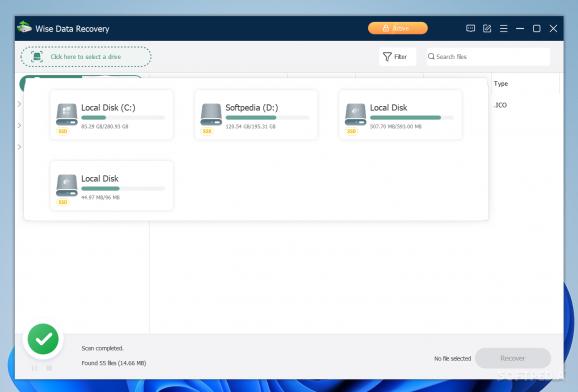Utilize this easy-to-use and lightweight file recovery tool to retrieve previously deleted files: owing to an intuitive design, the program is accessible to anyone. #File Recovery #Restore File #Recover File #Recovery #Restore #Retrieve
Data recovery software is the kind of thing that you don't really want to look for, unless you need it. And if you do need it, then picking the most readily available and convenient option can be quite tough, especially when you rely on such a program to get your files back.
That isn't to say that you won't find proper software in your search: many file recovery programs are scattered about on the web, you just gotta look for them. With respect to reliability and ease-of-use, Wise Data Recovery seems to be up to the task by providing an intuitive piece of software.
The program comes with many of the benefits that you would expect of modern software aimed at the general audience: the interface slants to the minimalist side, whilst still being practical to use. You select the drive where you previously stored the files you want to recover, and the program will automatically commence the scanning process. Thus, little input is required from the user.
As for the retrievable files, the program categorizes everything it finds, so the user can have an easier time with navigation. For instance, recovered audio files can be found in their designated category, which is then broken up into the relevant extensions of what had been found. If you do not wish to browse through all of those files via the File Type menu, you may choose the File Path view, which displays a sort of File Explorer of the recovered data.
More often than not, "free" recovery software comes with some restrictions that may be cumbersome to navigate around for some users. You are subjected to some such restrictions in the free tier of Wise Data Recovery, but they're largely reasonable: a maximum of 2GB worth of files can be recovered free-of-charge.
Wise Data Recovery is thus a solution worth considering if you're after a recovery tool for your recently deleted files. Unless you have more than 2GB worth of data to recover, you can use the software without a problem
What's new in Wise Data Recovery 6.1.6.498:
- Fixed the problem that the "Recoverability" of files was not displayed.
- Fixed an issue with the context menu in the registration window.
- Fixed some bugs in the previous version.
Wise Data Recovery 6.1.6.498
add to watchlist add to download basket send us an update REPORT- portable version
- This is the portable version of the application. An installable version is also available: Portable Wise Data Recovery
- runs on:
-
Windows 11
Windows 10 32/64 bit
Windows 8 32/64 bit
Windows 7 32/64 bit
Windows Vista 32/64 bit - file size:
- 11.7 MB
- main category:
- System
- developer:
- visit homepage
Windows Sandbox Launcher
IrfanView
calibre
Microsoft Teams
7-Zip
Zoom Client
paint.net
4k Video Downloader
Bitdefender Antivirus Free
ShareX
- 4k Video Downloader
- Bitdefender Antivirus Free
- ShareX
- Windows Sandbox Launcher
- IrfanView
- calibre
- Microsoft Teams
- 7-Zip
- Zoom Client
- paint.net