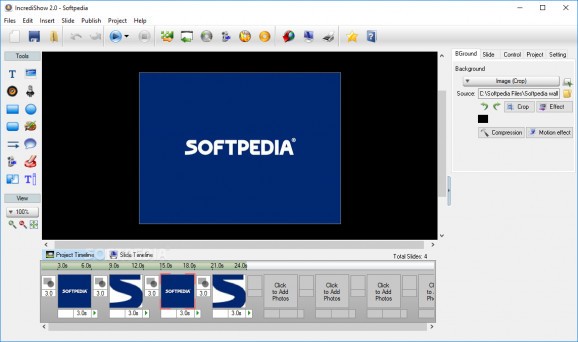Create unique and stunning photo slideshows using audio and video recordings, images, geometrical shapes, and transition effects, as well as save the result as Flash, HTML or EXE formats. #Create slideshow #Slideshow creator #Flash slideshow #Create #Creator #Slideshow
IncrediShow is a comprehensive yet user-friendly program that offers the option to design beautiful presentations with the aid of video and audio files, transition effects, forms, cliparts, and callouts and saves them as Flash, HTML, executable or DVD movie.
The interface is well-structured and accessible, nicely divided into the settings and tools panel, along with the project and slide timeline. It takes little time to get familiar with all the options, which makes it suitable for those less experienced in creating slideshows.
From the start, you can choose to open an existing project or make on from scratch, by selecting the desired presentation size, like standard, small, widescreen or DVD. Then you can pick the pictures you want in the slideshow, which are going to be displayed at the bottom of the screen. Each one can have a specific time delay and an individual or the same transition effect.
The app offers a wide selection of effects, such as fade, split, fan, uncover, star, diamond, box, and strips. Plus, you can move the images and arrange them in the desired order, as well as crop and apply effects (e.g. mozaik, blur, sharpen, noise, ripple).
It's possible to enter custom text with font type and color, icons or symbols from the computer, audio and video recordings, along with geometrical shapes, cliparts, and buttons. The final result can be published as a Flash or HTML file, an executable, DVD movie, as well as uploaded online, for which you need to configure the FTP settings.
The bottom line is that IncrediShow is a reliable and intuitive application designed to offer a simple yet professional method to create your own personalized image slideshows that can include forms, buttons, text, callouts, sounds, and clips. It also features an extensive collection of transition effects.
What's new in IncrediShow 2.0:
- More stylish background
- Fast direct update for text content editing
- Support more than one background music
- Multiple font settings
IncrediShow 2.0 Build 2019
add to watchlist add to download basket send us an update REPORT- runs on:
- Windows All
- file size:
- 44.8 MB
- filename:
- incredishow20.exe
- main category:
- Multimedia
- developer:
- visit homepage
Bitdefender Antivirus Free
Zoom Client
paint.net
ShareX
IrfanView
Windows Sandbox Launcher
7-Zip
4k Video Downloader
calibre
Microsoft Teams
- 4k Video Downloader
- calibre
- Microsoft Teams
- Bitdefender Antivirus Free
- Zoom Client
- paint.net
- ShareX
- IrfanView
- Windows Sandbox Launcher
- 7-Zip