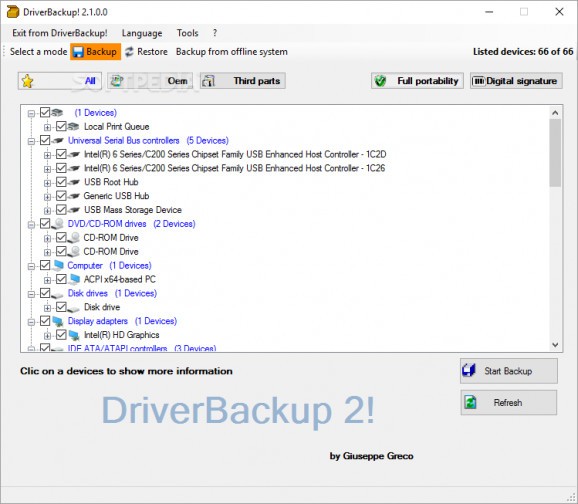Back up and restore your drivers with this tool that packs an unsophisticated interface and provides you with a series of selection parameters. #Backup driver #Restore driver #Hardware driver #Driver #Backup #Peripheral
In a time when no computer is one hundred percent stable no matter the safety measures taken, since there are dangers lurking everywhere, it is a wise decision to back up your drivers so that you can restore them in case your PC starts experiencing hardware compatibility issues. A software solution such as X-DriverBackup! seems to have speculated exactly this scenario.
Featuring an intuitive name as well as a quite simplistic main window, it is rather easy to guess which is this utility's core functionality, namely that of backing up your drivers either the regular way or from a damaged or offline system as well as restoring previously saved drivers.
Regardless of what appears to be the app's linear behavior, there is one particular aspect that contributes to its unprofessional feel. There are several spelling misfortunes, such as "clic" instead of "click" and "third parts" going for "third parties," despite the fact that the program lists quite a few supported languages, among which English, of course.
Besides, there are a few instances where English and Italian get all mixed up for no reason, which can be quite confusing, but we have noticed that this problem disappears once you reselect the desired language.
But let's disregard these rather formal aspects and rather indulge in the application's capabilities. The first thing you are asked to do is select one of the three featured modes: "Backup," "Restore," and "Backup from offline system."
We will start with "Backup," which also provides you with a filter for your search. You can see all your PC's devices or act only on those provided with a Microsoft driver (the "Oem" button) or a third-party one.
There are even more selection criteria that help you ensure the backup process ends up being perfectly safe and instrumental to your needs. More specifically, we are referring to the "Full portability" option, which restricts the list of drivers based on whether they are entirely compatible with the backup and restore actions, as well as the "Digital signature," which ensures that you only select those drivers that are associated with an identity trusted by Microsoft.
Taking all these into account, adding the drivers you want to be backed up should pose no difficulty, and the same can be said about attaching a series of details to the file resulting from this process. You get to choose a directory where you want it to be saved, as well as a name and other specifics.
At this point, your .BKI file should already be stored on your computer, and you can deploy it whenever the need arises. And this is where the Restore section comes into play. Opening the backup file is a breeze, and in fact, your efforts should end just about here, since once you have clicked "Restore," all you have to do is sit back and watch the program do the rest.
As for the "Backup from offline system" section, in order to benefit from its advantages, you need to connect a memory storage device to your PC, and then check if it is valid for a backup that should otherwise resemble the regular one to the letter.
Since we have already mentioned the tool's accessibility, we should also bring into discussion its "Command line Builder" component. As made evident by its name, the tool is designed to help you create new command line executables.
This way, you can configure settings to be automatically applied when deploying backup or restore tasks just by opening .exe files. This is helpful when you frequently have to back up and restore drivers, since you don't have to waste time setting the same options for each event.
To sum it all up, X-DriverBackup! is a tool that serves its rather technical purpose well enough and is not intimidating no matter how impressionable the user might be. Nevertheless, it does seem not to have paid enough attention to some details that would have made it a more professional-looking solution.
What's new in X-DriverBackup! 2.1.0.0:
- Saving settings in LocalAppData
- removed launcher English (automatic language recognition
X-DriverBackup! 2.1.0.0
add to watchlist add to download basket send us an update REPORT- portable version
- DriverBackup!
- runs on:
-
Windows 10 32/64 bit
Windows 8 32/64 bit
Windows 7 32/64 bit
Windows Vista 32/64 bit
Windows XP 32/64 bit - file size:
- 769 KB
- main category:
- System
- developer:
- visit homepage
Zoom Client
Context Menu Manager
ShareX
4k Video Downloader
IrfanView
Microsoft Teams
Bitdefender Antivirus Free
calibre
Windows Sandbox Launcher
7-Zip
- calibre
- Windows Sandbox Launcher
- 7-Zip
- Zoom Client
- Context Menu Manager
- ShareX
- 4k Video Downloader
- IrfanView
- Microsoft Teams
- Bitdefender Antivirus Free