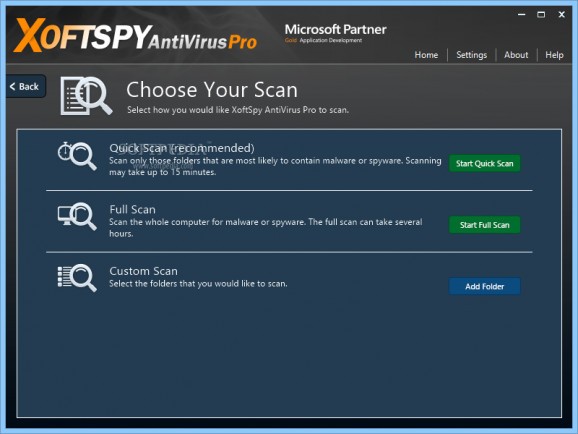An antivirus application that offers you protection from a wide variety of online threats and lets you manage startup programs, without burdening the PC. #Virus Protection #Spyware Remover #Virus Removal #Security #Antivirus #Remove
XoftSpySE is a security tool which helps your computer stay away from most malicious files out there, be they spyware, worms, keyloggers, adware tools and other such infections.
Although designed to scan your computer and check the registry, memory and all files stored on the hard disks, XoftSpySE can always be used by beginners as well, as the interface is quite straightforward and user friendly.
There's also a detailed help file that describes every single feature of the application, which means novice users should encounter no problems.
XoftSpySE provides three different scanning modes, namely “Full Scan”, “Quick Scan” and “Custom Scan.” In addition to that, the program includes a dedicated tool to schedule scans for a later date, so that you can easily avoid stressing up the computer while you are working on it.
Depending on the dangerous items that the program finds on your computer, there are two available options, namely clean and ignore. While the first one removes the alert altogether, ignoring a file moves it to a separate menu that comprises all files supposed to be skipped in the upcoming scans.
The “Settings” menu is minimal and hosts just a few general options, as well as dedicated preferences for the custom scans, thus letting you choose the items to be scanned.
Last but not least, the utility also boasts two additional tools, a “Startup Editor” to manage the applications that run at computer boot up and a “BHO Editor” to get rid of unnecessary add-on installed on your browser.
A good thing about this piece of software is the fact that it works fast without hampering the computer’s performance, yet you should know it seems to skip some of the files stored on the local hard disks. While it checks the processes, registry, system folders, Windows HOSTS file and the selected folders, archives are not included in the scan.
XoftSpySE is a smart pick in the security software market, yet a few improvements in some key areas are a must in the near future.
Download Hubs
XoftSpy AntiVirus Pro (formerly XoftSpySE) is part of these download collections: Pop-up Blockers
XoftSpy AntiVirus Pro (formerly XoftSpySE) 9.1.2
add to watchlist add to download basket send us an update REPORT- runs on:
-
Windows 8 32/64 bit
Windows 7 32/64 bit
Windows Vista 32/64 bit
Windows XP - file size:
- 10.2 MB
- filename:
- XoftSpy_AV_Setup.exe
- main category:
- Internet
- developer:
- visit homepage
IrfanView
7-Zip
ShareX
Zoom Client
Context Menu Manager
Windows Sandbox Launcher
Microsoft Teams
calibre
Bitdefender Antivirus Free
4k Video Downloader
- calibre
- Bitdefender Antivirus Free
- 4k Video Downloader
- IrfanView
- 7-Zip
- ShareX
- Zoom Client
- Context Menu Manager
- Windows Sandbox Launcher
- Microsoft Teams