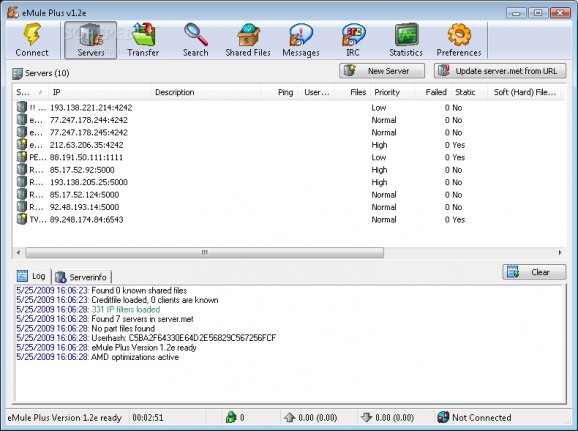eDonkey compatible client which enables you to download files fast, with support for IRC channels, an advanced search function and backup capabilities. #File transfer #File share #EDonkey client #Emule #Sharer #Client
Many users are still looking for applications that enable them to share files over the Internet and in order to accommodate everyone's taste a plethora of software solutions designed solely for that purpose emerged in the last years.
eMule Plus is one of the more popular names, lets you connect to the eDonkey network, and was created as a step forward from the original eMule project. However, it has not received any updates in quite a while.
In order to take advantage of all options it has to offer, you are first required to go through an installation process, yet you should rest assured as it only takes a few seconds to complete. The interface you come by presents a pretty well-organized design with the main functions nicely displayed at the top of the screen.
Although no Help contents are included, we are confident all types of users can learn how to handle it, once they get used to the GUI.
It is possible to connect to multiple servers in the same time, and use a pretty advanced search function. The latter lets you select type of file, input a keyword and maximum and minimum file size, and create an exclusion list.
Results are displayed in quite a timely manner, along with information such as name, size, source, type, hash algorithm, bitrate and codec. The ace up its sleeve is the fact that eMule Plus relies on a pretty fast protocol, so the users are directly connected to exchange files. This means that the download and upload speed are only dictated by your Internet connection.
In addition to that, it is possible to view shared files, add friends by inputting their IP address, port and username, so that you can start communicating with them and improve your download speed. A long list of IRC channels is also available, so that you can connect to one and chat with other users or play trivia.
Statistics can be generated regarding an array of coordinates, such as session upload and download ratio, reconnects, downloaded data, working servers, number of shared files and largest shared item.
Last but not least, the settings panels allows you to configure many options, including incoming, shared directories, maximum sources per file, graph colors and delay time. It is also possible to enable logs, change font type and size throughout the tool, use a proxy, setup e-mail notifications, use a scheduler and create backups.
To conclude, eMule Plus is a pretty efficient piece of software and thanks to the solid feature pack it comes with, it may very well be among the favorites in its category. The interface is user-friendly, the computer’s performance is not burdened and our tests did not reveal any hangs or freezes.
eMule Plus 1.2e
- runs on:
- Windows All
- file size:
- 2.6 MB
- main category:
- Internet
- developer:
- visit homepage
ShareX
Microsoft Teams
Windows Sandbox Launcher
calibre
4k Video Downloader
Bitdefender Antivirus Free
Zoom Client
IrfanView
7-Zip
paint.net
- IrfanView
- 7-Zip
- paint.net
- ShareX
- Microsoft Teams
- Windows Sandbox Launcher
- calibre
- 4k Video Downloader
- Bitdefender Antivirus Free
- Zoom Client