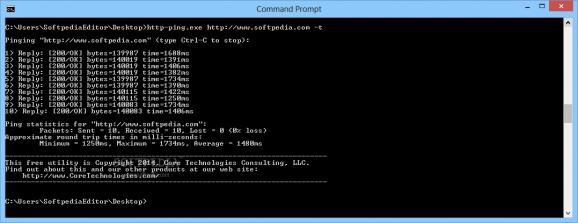A beefier pinger application that uses the Windows command line tool to communicate with any user looking to test an online connection between a specific terminal and a selected URL. #Ping URL #URL Analyzer #Check URL #Ping #Tester #Check
http-ping, just like the name suggests, is a pinger, only with more perks for the user to enjoy. As it happens, it needs the command line environment to work, meaning it wasn't designed to look good or be very easy to navigate. Still, even for those who do not have much experience, provided a bit of trial and error is used, dealing with the app will gradually become very easy.
Once you've decided to launch the application by using an appropriate CMD command, you will end up with a list showing you the application has been enabled. Your only option is to add a URL for the app to ping. Once that is done, an updated list of executed calls will show up, allowing you to check elements such as transferred bytes and the time used to do it, the number of attempts, successful and failed attempts, and so on.
After a number of successful pings, the program also displays a list of statistics or results. Information such as the number of packets received and lost ones, and round trip time with maximum and minimum values, all add more depth to the already collected data. This program is designed to check response time from one particular terminal to various websites while not wasting time with too many features or notifications.
Since it works with both IPv4 and IPv6 standards, there really isn't much to worry about when dealing with this program. On the contrary, it becomes more flexible, allowing one to instantly target the response time of various connections regardless of the technology or protocol used. In my eyes, this is the best aspect when talking about this program. It is adaptable, and that is especially useful to any network specialist looking to find the proper test tools.
http-ping is a simple application designed for any type of user out there interested to find out the speed of various website connections established from a particular computer. Although more useful in the hands of power users, it can also be handled by common internet enthusiasts.
What's new in http-ping 11.5.0.62:
- Fixes & Improvements:
- Fixed a bug where the timeout parameter was not properly handled, which resulted in http-ping waiting too long before declaring failure.
http-ping 11.5.0.62
add to watchlist add to download basket send us an update REPORT- PRICE: Free
- runs on:
-
Windows 11
Windows Server 2022
Windows Server 2019
Windows Server 2016
Windows 10 32/64 bit - file size:
- 784 KB
- filename:
- http-ping.exe
- main category:
- Network Tools
- developer:
- visit homepage
Bitdefender Antivirus Free
Context Menu Manager
Windows Sandbox Launcher
4k Video Downloader
ShareX
Microsoft Teams
Zoom Client
calibre
7-Zip
IrfanView
- calibre
- 7-Zip
- IrfanView
- Bitdefender Antivirus Free
- Context Menu Manager
- Windows Sandbox Launcher
- 4k Video Downloader
- ShareX
- Microsoft Teams
- Zoom Client