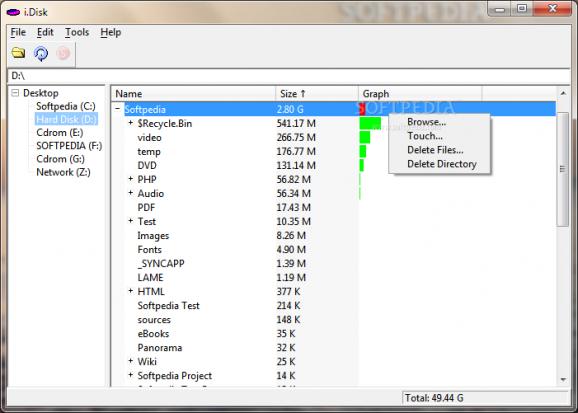Have your hard disk drive and other storage devices scanned in order to view used disk space for each file and folder as numerical values and graph. #Disk space #Browse directory #Display space graph #Disk #Space #Graph
Even though disk space is becoming less of a concern, management is useful, since programs and video games take up more and more space. If you’re not exactly to terms with the way Windows shows distributed space, applications like i.Disk are sure to come as a more powerful alternative.
After the installer is done prepping the application, you’re free to take it out for a spin, even being offered to have it automatically launched after setup. Although it hasn’t been updated in some time, it works just fine, even on recent Windows iterations.
Its looks may leave a little more to be desired if you’re expecting to find shiny visuals, animations, and other sorts of aesthetic tricks. All features are stored in a classic window design, that perfectly blends with functionality, not taking up many resources, affect the accommodation process, nor make the interface look dull.
As you’ve probably guessed by now, the application’s specialty is to scan your computer and all connected storage devices in an attempt to build a neat list with info related to size. The scan process automatically starts on launch, so you might have to wait for a while, or manually hit the Stop button to get to know the application a bit better. However, you can still browse through the tree view of folders while the scan is underway.
One panel found in the main window is used to show all connected storage devices, and you need to select one to view its content in the next panel. Displayed as a list, with the possibility to manage both files and folders, memory usage is shown both in numerical values, as well as a simple line graph. You can navigate to view individual files and folder, open location, or even have large items removed.
Taking everything into consideration, we can say that i.Disk may look a bit outdated, but this impression is only created by the simple design. In terms of functionality, the application does a pretty good job at scanning, retrieving, and displaying data related to disk space usage in a straightforward, but highly practical way.
Download Hubs
i.Disk is part of these download collections: HDD Space Analyzers
What's new in i.Disk 1.93:
- Now shows the label on removabled drives.
- Now doesn't choke on the 0xa0 character as a drive label.
i.Disk 1.93
add to watchlist add to download basket send us an update REPORT- PRICE: Free
- runs on:
- Windows All
- file size:
- 360 KB
- filename:
- idisk-windows-v193.exe
- main category:
- File managers
- developer:
- visit homepage
Windows Sandbox Launcher
paint.net
Zoom Client
ShareX
IrfanView
Bitdefender Antivirus Free
calibre
Microsoft Teams
4k Video Downloader
7-Zip
- Microsoft Teams
- 4k Video Downloader
- 7-Zip
- Windows Sandbox Launcher
- paint.net
- Zoom Client
- ShareX
- IrfanView
- Bitdefender Antivirus Free
- calibre