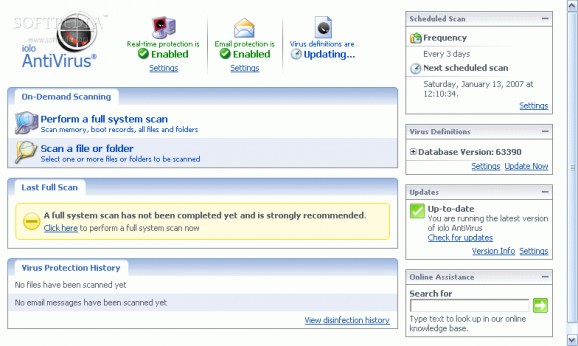Offers continual protection from viruses, worms, Trojans, and other Internet threats.. #Real-time technology #Virus repel #Email protection #Virus #Anti-virus #E-mail
iolo Antivirus is a lightweight and easy to manage antivirus for your operating system. Its main features include detecting, blocking and removing computer viruses or any other harmful applications.
The task-oriented clean interface allows you to easily access any feature, while constantly working in the background. One of the easiest actions to access from the main window is the scan feature that falls into four basic categories.
Prominently detailed within the software, the scan options primarily start with the continuous activity involving the check of every action you perform on your PC (importing, downloading, accessing any suspicious files, applications or websites).
Secondly, you can run on-demand scanning at any time or schedule recurrent scans from the main window. Although that continuous alerts and validation request may become aggravating at first, it should be mentioned that any initial setting can be edited to fit the user's need.
One of the most useful features when it comes to file scanning is the email messages and attachments scan option featured in the app. When setting this option both for incoming or outgoing messages, the antivirus is able to detect any harmful activity before any damage is done.
Another important feature of iolo Antivirus is related to handling infected elements after their detection. In this circumstance, there are a variety of choices you can make regarding the malicious content detected on your computer. You can either disinfect the file, if it doesn't involve archived information, place them in quarantine, change their extension to 'INFECTED' so it cannot be activated, or ultimately delete the files.
When using this antivirus application for a longer period of time, iolo Antivirus will provide you with a complete virus protection and disinfection history that reveals details about past detected viruses and their location.
Overall, the merits of this particular antivirus consist in in manageability, all the features and options being very easy to customize so the app follows the particular requests of every user.
iolo Antivirus 1.5.1.4
add to watchlist add to download basket send us an update REPORT- runs on:
- Windows All
- file size:
- 22.3 MB
- filename:
- ioloAntiVirus.exe
- main category:
- Antivirus
- developer:
Zoom Client
paint.net
7-Zip
IrfanView
calibre
4k Video Downloader
ShareX
Microsoft Teams
Windows Sandbox Launcher
Bitdefender Antivirus Free
- Microsoft Teams
- Windows Sandbox Launcher
- Bitdefender Antivirus Free
- Zoom Client
- paint.net
- 7-Zip
- IrfanView
- calibre
- 4k Video Downloader
- ShareX