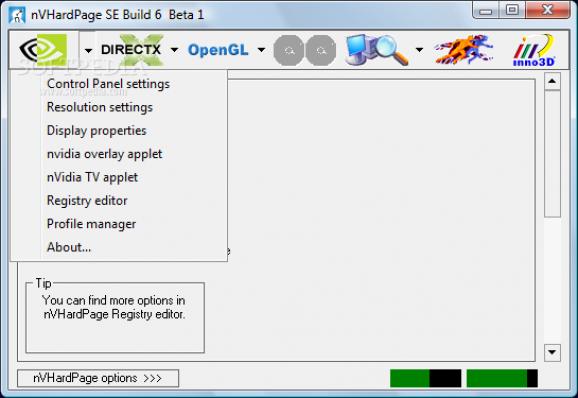An easy way to enable / disable overclocking options or vsync options for nVidia graphics cards, as well as to tweak Direct3D and OpenGL settings. #Video tweak #Nvidia tweak #Geforce tweak #Video #Geforce #Tweak
nVIDIA Videocard Tweaker (nVHardPage) was designed to unveil hidden features inside the nVidia control panel, as well as to customize various Direct3D / OpenGL settings and to conduct overclock operations.
In order to accomplish this array of tasks, nVHardPage bundles a collection of utilities that assist you in tweaking your nVidia graphics card to work at its best. First and foremost, the product unlocks some of the features that are normally invisible in the nVidia Control Panel.
Amongst the options that can be unveiled is CoolBits, which will allow for overclocking operations that can be conducted directly from the aforementioned Control Panel. You can also enable direct3D refresh rate page, as well as overlay control in Span mode.
The built-in registry editor provides direct access to OpenGL / Direct3D registry keys, allowing you to modify them on spot. Moreover, individual set of options are offered for both OpenGL and Direct3D, in separate menus, inside the application’s main window.
As such, you can manually set parameters for Anti-Aliasing, Texture Filtering, Multitexturing and Shader Settings (the last two are available only for DirectX). For OpenGL, there’s a special utility that allows you to tweak compatibility settings, namely to set it to emulate a certain nVidia family or to override the OpenGL version.
A special utility is the Performance Wizard that provides optimized settings for games such as Doom3, MB World Racing, CMR05 and F.E.A.R.
For those who want to assess the performance of the graphics card, there’s a program called info.exe which can be found inside the archive; it will help you perform a Direct3D test on spot with conclusive results.
Also bundled with the main program is a driver cleaner utility, which serves to remove leftovers from previously uninstalled drivers.
On an ending note, nVIDIA Videocard Tweaker (nVHardPage) offers a rich array of options for customizing the settings of your nVidia graphics card. However, the changes it can make are heavy and should be performed with great care, since bad calls may result in severe performance issues.
What's new in nVIDIA Videocard Tweaker (nVHardPage) 3.6 Beta 1:
- added support for new GeForce 8300/8400/8500/8600 series
- added support for new 1xx.xx WinXP drivers
- improved GeForce 8800 support
- improved GeForce Go series support
nVIDIA Videocard Tweaker (nVHardPage) 3.6 Beta 1
add to watchlist add to download basket send us an update REPORT- runs on:
- Windows All
- file size:
- 2.2 MB
- filename:
- nvhpse35.exe
- main category:
- Tweak
- developer:
- visit homepage
ShareX
Bitdefender Antivirus Free
Microsoft Teams
4k Video Downloader
Zoom Client
calibre
Context Menu Manager
Windows Sandbox Launcher
IrfanView
7-Zip
- Windows Sandbox Launcher
- IrfanView
- 7-Zip
- ShareX
- Bitdefender Antivirus Free
- Microsoft Teams
- 4k Video Downloader
- Zoom Client
- calibre
- Context Menu Manager