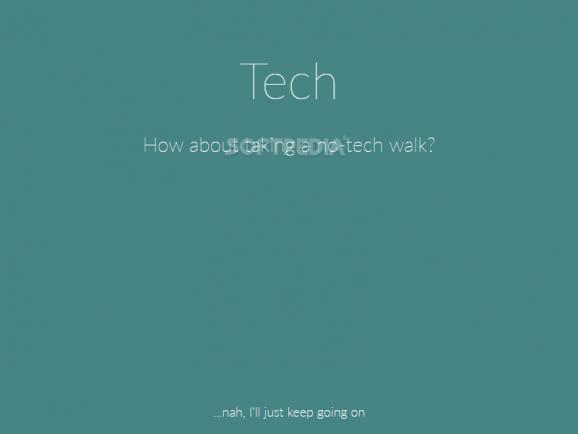Remind yourself to take a break every once in a while when working on your PC, with the help of a minimalistic application that displays notifications at regular intervals and offers helpful advice. #Break reminder #Break notifier #Break scheduler #Break #Reminder #Notifier
The negative consequences of sitting at your computer for long periods are well documented, but it is often difficult to remember when you need to take a break, or even tear yourself away from your PC when you have a lot of work to do.
stretchly is a simple application that can help you manage your break schedule and provides the necessary motivation to get up and stretch your legs from time to time.
You should be pleased to learn that stretchly can be set up in just a few seconds, and it begins timing your work and break periods immediately. The application is minimized to the system tray automatically, so you can rest assured that it will not get in your way.
You can pause the timer by right-clicking the icon displayed in the system tray, but no indicator is available if you want to keep track of when the next break is due.
The notification window is displayed on top of all other applications, but you can close it at any time if you cannot afford to take a break. It does not simply interrupt you work, as it also provides you with health-related advice and various exercise suggestions.
stretchly is a versatile application, as it allows you to both define the duration of breaks or microbreaks and specify how frequent they should be. It is possible to only enable one of these break types.
A sound is played whenever the break period ends to remind you to get back to work, and there are several choices available, but you cannot use your own audio files.
When taking everything into consideration, stretchly is a great solution for users who need a reliable and easy-to-use application to remind them to take breaks at regular intervals. It may not offer a large number of features, but is may be the ideal solution for undemanding users.
What's new in stretchly 1.15.1:
- Fixed:
- Improve DND monitoring memory usage.
- Changed:
stretchly 1.15.1
add to watchlist add to download basket send us an update REPORT- runs on:
-
Windows 11
Windows 10 64 bit
Windows 8 64 bit
Windows 7 64 bit - file size:
- 121 MB
- filename:
- Stretchly-Setup-1.15.1.exe
- main category:
- Others
- developer:
- visit homepage
Zoom Client
ShareX
paint.net
4k Video Downloader
7-Zip
Microsoft Teams
IrfanView
Windows Sandbox Launcher
calibre
Bitdefender Antivirus Free
- Windows Sandbox Launcher
- calibre
- Bitdefender Antivirus Free
- Zoom Client
- ShareX
- paint.net
- 4k Video Downloader
- 7-Zip
- Microsoft Teams
- IrfanView