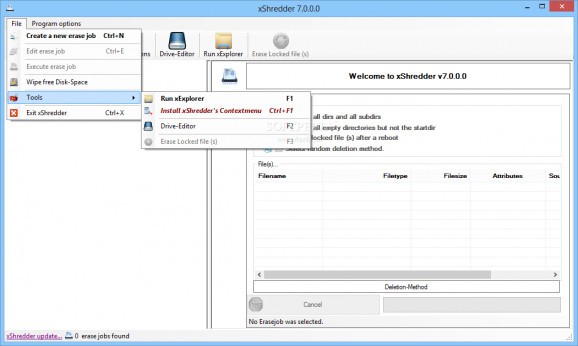An efficient and straightforward software application designed to enable you to erase multiple files and folders at a time, using advance deletion methods. #Erase file #Erase disk #Shred file #Erase #Shred #Delete
Note: xShredder is no longer supported and has been superseded by Context-Shredder. xShredder is a software utility which can help you remove specified items, by using different methods.
Upon finalizing the installation process, a simple interface is launched which contains a simple panel in which to display all the pending jobs, a menu bar and several shortcut buttons. Aside from that, any type of person can work with it, but novice users should be careful, as this is a pretty powerful application.
It might be a good idea to create a backup of your hard drive, just to be sure that you do not lose any important data.
There are multiple deletion methods, from simple to Peter Gutmann, Bruce Schneier and ones used by US Air Force or Army.
When creating a new job, you are required to input a name and description, choose one of the aforementioned erasing modes and the directories which interest you. In addition to that, you can choose to remove all the empty directories, minus the start one, destroy locked file(s) after reboot, as well as run daily at a user-input time and select an icon from a large built-in list.
From the settings panel, people can change the language, remove NTFS files, start the software program with Windows, monitor the Recycle Bin and always warn when a deletion operation is started.
It is important to keep in mind that the duration of the removal process might vary, depending on the number and size of the selected files and your computer’s performance.
To sum up, xShredder is a useful piece of software which can help you delete multiple files and directories at a time, without leaving a trace. CPU and memory usage is moderate to low and response time is good.
xShredder 7.7.4.9
add to watchlist add to download basket send us an update REPORT- runs on:
-
Windows 8 32/64 bit
Windows 7 32/64 bit
Windows Vista 32/64 bit
Windows XP - file size:
- 1.7 MB
- filename:
- xShredder Setup.exe
- main category:
- Security
- developer:
- visit homepage
Windows Sandbox Launcher
paint.net
4k Video Downloader
Zoom Client
IrfanView
7-Zip
Microsoft Teams
calibre
ShareX
Bitdefender Antivirus Free
- calibre
- ShareX
- Bitdefender Antivirus Free
- Windows Sandbox Launcher
- paint.net
- 4k Video Downloader
- Zoom Client
- IrfanView
- 7-Zip
- Microsoft Teams