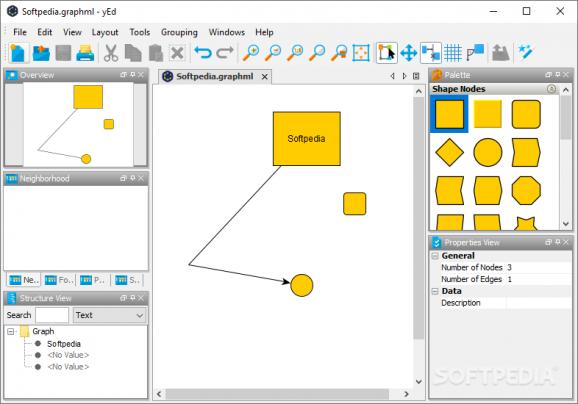Quickly create and edit drawings with a detailed database of elements that can be merged / placed together to make new images or designs. #Create flowchart #BPMN diagram #Create family tree #Diagram #Flowchart #Family tree
yEd is a powerful application that can help in the making of complex diagrams, with an automatic layout feature that can arrange elements by itself for huge data sets.
It is a cross platform Java-enabled program that encases a very rich palette of elements which can be integrated seamlessly into a new diagram. With it, you can also edit existing graphs that can be imported from a variety of sources.
Relying on an intuitive and user-friendly interface, the program organizes its feature set into several menus, accompanied by a quick toolbar with access to the most common functions. Most of the GUI is reserved for the creation of the diagram, while the sidebars provide access to various views, including successors and properties of an element.
The palette of built-in objects is always present to the right of the diagram, delivering the elements inside suggestive categories. Shape nodes, modern nodes, edge types, UML items, flowcharts, entity relationships and objects related to computer network or people can be added with drag and drop to the current workspace.
Diagrams can be created from scratch, but importing data in various formats (such as GraphML, Excel spreadsheets, GML, GEDCOM and XML) is also possible. Concerning export options, the offer is even richer - formats such as PDF, DWF, SVG, HTML, EPS, BMP, JPG, GIF and PNG are on the table.
With the aid of the automatic layout feature, your efforts to interconnect the elements will be drastically reduced. This option makes use of a complex mathematical algorithm that will arrange objects automatically without significant intervention on the user side.
In conclusion, yEd is everything you need if you deal with diagrams on a daily basis. It can help in a variety of scenarios, for instance in decision making projects, as well as in development related activities where a logic scheme is needed.
What's new in yEd 3.23.2:
- General:
- The JREs that come with the Windows, macOS, and Linux installers have been updated to OpenJDK 20.0.2.
- Improvements:
yEd 3.23.2
add to watchlist add to download basket send us an update REPORT- PRICE: Free
- runs on:
-
Windows 11
Windows 10 32/64 bit - file size:
- 136 MB
- filename:
- yEd-3.23.2_with-JRE20_64-bit_setup.exe
- main category:
- Office tools
- developer:
- visit homepage
Microsoft Teams
calibre
Bitdefender Antivirus Free
Windows Sandbox Launcher
ShareX
paint.net
IrfanView
7-Zip
Zoom Client
4k Video Downloader
- 7-Zip
- Zoom Client
- 4k Video Downloader
- Microsoft Teams
- calibre
- Bitdefender Antivirus Free
- Windows Sandbox Launcher
- ShareX
- paint.net
- IrfanView