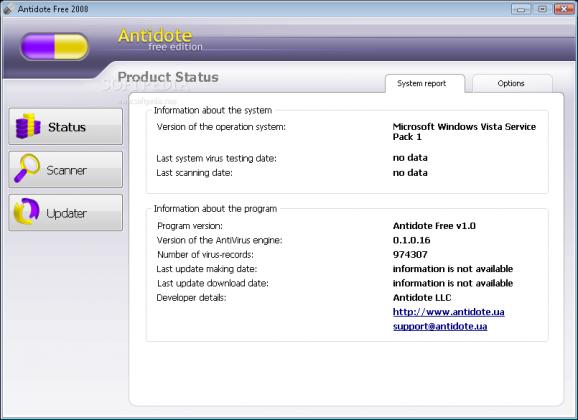A simple-to-use antivirus scanner with an update function, that comes packed with four scan modes and a few options for custom scans. #Virus antidote #Remove virus #Virus scanner #Virus #Scanner #Antidote
Antidote Free is a straightforward piece of software that can scan your computer for infected files and remove them. It is very simple to use, since it includes limited features.
The interface is made from a single window with a plain layout, where three tabs give you access to the status, scanner and updater. You can view a summary on the last scanning date and system virus testing date, and change the UI language.
Antidote Free can carry out a scan job in four modes - fast, system (critical Windows areas), full, and selective. For the last mode you can choose the target objects, such as BOOT sectors, memory processes, and autorun records.
You can establish file masks for checking, use heuristics analysis, scan within archives and set the size limit, check mail bases, installers and other types of containers, as well as pick an action for infected objects (e.g. report, cure and skip incurable, delete). Settings can be restored to their default values.
Antidote Free may take a while to finish a scan job and uses low memory and low-to-moderate CPU. No errors have popped up in our tests, and the app did not hang or crash. However, Antidote Free offers limited features and cannot compete with top products in the antivirus software category. Plus, it has not been updated for a long time.
Antidote Free 2008 1.0
add to watchlist add to download basket send us an update REPORT- runs on:
-
Windows 2003
Windows Vista
Windows XP
Windows 2K - file size:
- 9.9 MB
- filename:
- AntidoteFree1.0.exe
- main category:
- Antivirus
- developer:
- visit homepage
ShareX
7-Zip
calibre
Microsoft Teams
Bitdefender Antivirus Free
Zoom Client
4k Video Downloader
Windows Sandbox Launcher
paint.net
IrfanView
- Windows Sandbox Launcher
- paint.net
- IrfanView
- ShareX
- 7-Zip
- calibre
- Microsoft Teams
- Bitdefender Antivirus Free
- Zoom Client
- 4k Video Downloader