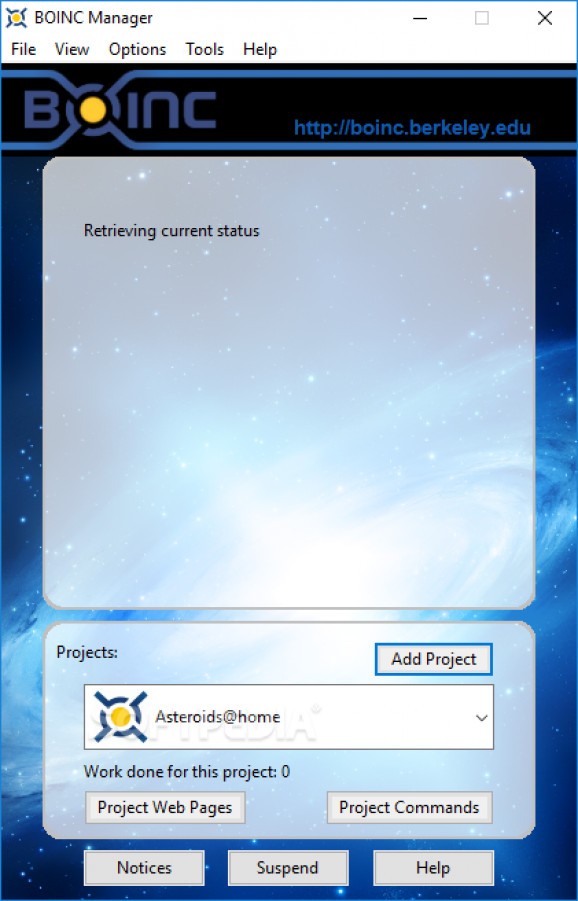A data computing platform that makes use of the system resources of a volunteer user in order to process data and conduct scientific projects in various fields. #Cure disease #CPU usage #Project participation #Project #Participate #Science
BOINC stands for 'Berkeley Open Infrastructure for Network Computing', a computing engine intended for scientists, researchers, educational institutions, companies and individuals that can assist them in conducting or voluntarily participating in multiple projects, taking advantage of a computer's resources for processing large amounts of data.
The BOINC client uses the system resources when the CPU is not busy and does not interfere with your daily work. The range of available projects is diverse, including modules for various areas of science, such as mathematics, physics, climate study, chemistry, astronomy, cryptography, seismology, software testing and many more.
The BOINC Manager can be used for keeping track of all the projects you volunteered for and viewing their status and progress rate. It allows you to organize tasks and communicate with other team members, viewing shared resources, updating or cancelling commands, viewing new tasks that must be performed and removing existing commands.
BOINC Manager can be set to run at all times, but you can also restrict its access to the system's resources based on a user-defined configuration. You are the one to decide how and when the CPU capabilities can be used. As such, the disk space and the processor usage can be limited and a you can set the application to be active in a specific time interval or when the PC goes idle.
BOINC Manager can also be used for closing connected clients or running CPU performance tests. It features HTTP and SOCKS proxy support and can be run in multiple instances, with various configurations for each project.
The BOINC platform brings together the capabilities to multiple computers in order to efficiently distribute the work tasks that must be performed for running scientific experiments and projects. All the data is then gathered into a centralized database for further processing and analysis.
What's new in BOINC 7.24.1:
- Improve implementation of CPU throttling
- The default value for the "suspend_if_no_recent_input" pref is 0, not 60
- If sched request fails, show the scheduler URL (that might be the problem)
- Show alert if idle time to resume computing is greater than idle time to suspend computing
BOINC 7.24.1
add to watchlist add to download basket send us an update REPORT- PRICE: Free
- runs on:
-
Windows 11
Windows 10 64 bit
Windows 8 64 bit
Windows 7 64 bit
Windows Vista 64 bit - file size:
- 11.5 MB
- filename:
- boinc_7.24.1_windows_x86_64.exe
- main category:
- Others
- developer:
- visit homepage
IrfanView
ShareX
Bitdefender Antivirus Free
paint.net
Microsoft Teams
4k Video Downloader
Zoom Client
Windows Sandbox Launcher
7-Zip
calibre
- Windows Sandbox Launcher
- 7-Zip
- calibre
- IrfanView
- ShareX
- Bitdefender Antivirus Free
- paint.net
- Microsoft Teams
- 4k Video Downloader
- Zoom Client