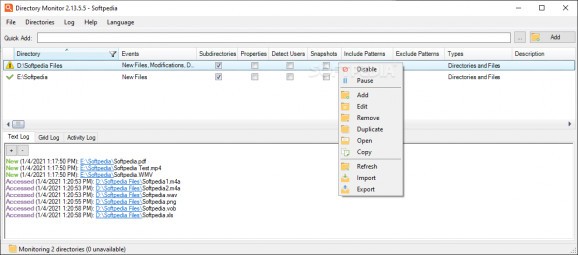Monitor local and network directories to keep an eye on new files, modifications, deletions, renames and file access, get notified via email and launch third-party apps. #Directory monitor #Monitor folder #Folder monitor #Monitor #Checker #Notifier
Let's say you run a small business with a shared folder containing important documents and files. You've given access to several employees to work on these files. It’s only natural that you want to know who and how the documents are managed.
Directory Monitor is an application that watches over your computer's folders and shared network folders, keeping an eye on any changes that happen to the files within them.
I must admit that the UI is not exactly fancy, but you are unlikely to have any issue getting around. To get started, first you need to specify the directory to be monitored and fill in a few details about it, including a username and password, if necessary. Afterward, go through every tab and configure your alerts.
Take note that the app delivers alerts in real-time, meaning you receive notifications instantly as soon as a file system event occurs. The notifications cover a wide range of file system activities, including modifications, deletions, renames, new file creations, file access, and even inactivity, and you can customize them accordingly.
A valuable feature of the program is that it can execute scripts or applications when specific file system events occur. Simply put, you can set up scripts or applications to run automatically in response to specific file system events, such as file modifications, deletions, renames, or new file creations.
Automation can simplify your work greatly, as you can create backup files when they are modified, notify stakeholders via messaging applications or emails about critical changes, synchronize files across multiple locations, perform data analysis or processing tasks, and much more.
A further noteworthy feature of the program are the snapshots, as they enable it to maintain a record of the state of monitored directories and files at regular intervals. Snapshots capture not only changes to files and directories but also include user and process detection information.
During power outages or system restarts, Directory Monitor remains operational and continues to monitor file system changes using the snapshots.
What's new in Directory Monitor 2.16.0.4:
- Fix XML loading issue when username contains ampersand (Ticket #3374).
Directory Monitor 2.16.0.4
add to watchlist add to download basket send us an update REPORT- portable version
- Portable Directory Monitor
- runs on:
-
Windows 11
Windows Server 2022
Windows Server 2019
Windows Server 2016
Windows 10 32/64 bit
Windows Server 2012
Windows 2008 32/64 bit
Windows 2003
Windows 8 32/64 bit
Windows 7 32/64 bit
Windows Vista 32/64 bit
Windows XP 32/64 bit - file size:
- 6.5 MB
- filename:
- DirectoryMonitor2_21604_Setup.exe
- main category:
- System
- developer:
- visit homepage
7-Zip
4k Video Downloader
Bitdefender Antivirus Free
paint.net
calibre
Microsoft Teams
IrfanView
Windows Sandbox Launcher
Zoom Client
ShareX
- Windows Sandbox Launcher
- Zoom Client
- ShareX
- 7-Zip
- 4k Video Downloader
- Bitdefender Antivirus Free
- paint.net
- calibre
- Microsoft Teams
- IrfanView