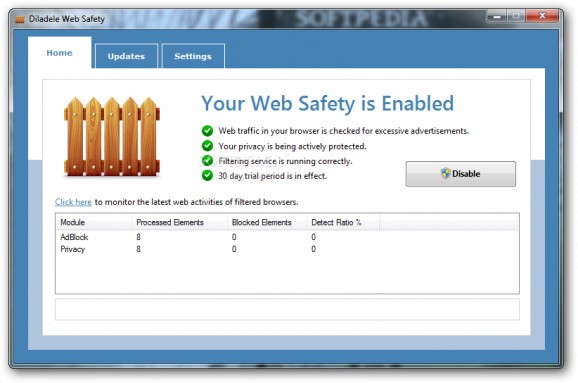Clear-cut application that helps people in protecting their privacy while browsing the Internet, as well as blocking ads and benefiting from frequent updates. #Ad blocker #Remove advertisement #Block banner #Block #Blocker #Advertisement
Diladele Web Safety is a software solution designed specifically for those who are interested in getting rid of the annoying ads and flash banners that frequently appear in most websites, as well as in protecting your privacy.
The installation process does not pose any kind of issues and is over in a jiffy. The interface is quite minimal and modern, as it only encompasses three tabs which enable a quick access to all available options, and a few buttons and boxes.
Although no Help contents are provided, this product can be used by anybody, including those with little experience when it comes to the IT world in general.
As stated previously, this utility can help you in blocking web browser ads and banners, and you can enable or disable it entirely with just a click of the button, yet you should keep in mind that administrator rights are required for this operation.
Diladele Web Safety works with multiple popular web browsers such as Google Chrome, Firefox, Internet Explorer, Opera and Safari, while you can also add other apps, by simply selecting the executable that interests you. Ad blocking can be enabled for specific languages, while you can also create an exclusion list.
Aside from that, you should know it is possible to enable privacy enforcement, a feature which tries to block access to well-known web tracking networks and obtrusive scripts.
Once per hour, this tool is going to look on the Internet for updates to ad block and web filtering definition files, and if the results are positive, it is going to download them to your hard drive.
Last but not least, you should know that the main window displays totally processed and blocked ads and privacy violations, while you can also bring up more details in a dedicated panel.
The system’s performance is not going to be hindered, as CPU and memory consumption is at an insignificant level at all times. The response time is good and the interface is dedicate to all types of users.
Taking all of this into consideration, it is safe to say that Diladele Web Safety is a useful and efficient piece of software for blocking annoying ads and protecting your privacy at all times.
What's new in Diladele Web Safety 1.0.5.0:
- We switched to freemium model, adblocking and privacy protection modules are now free.
- Ad filtering algorithms improved, more standard filters from AdBlock Plus are now supported.
- Quality of blocking ads in Google Chrome greatly improved, sites like spiegel.de are now shown without image placeholder artifacts.
- Activities view reimplemented, now it is possible to see better the filter that blocked a specific URL, CTRL+X and CTRL+F shortcuts are supported. White listed domains are now painted in green. Activities window support CTRL+C to copy currently selected filter in clipboard.
Diladele Web Safety 1.0.5.0
add to watchlist add to download basket send us an update REPORT- runs on:
-
Windows 8 32/64 bit
Windows 7 32/64 bit - file size:
- 4 MB
- filename:
- DiladeleWebSafety.msi
- main category:
- Internet
- developer:
- visit homepage
Zoom Client
Windows Sandbox Launcher
Microsoft Teams
calibre
4k Video Downloader
Bitdefender Antivirus Free
IrfanView
7-Zip
ShareX
paint.net
- 7-Zip
- ShareX
- paint.net
- Zoom Client
- Windows Sandbox Launcher
- Microsoft Teams
- calibre
- 4k Video Downloader
- Bitdefender Antivirus Free
- IrfanView